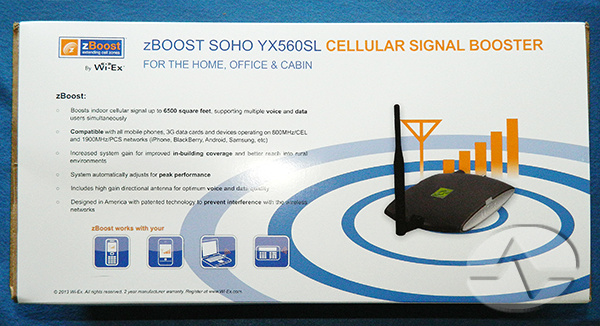It’s the next step in cell booster evolution. Wi-Ex has taken the easy installation of its zBoost series and turned the power up to 11 with the zBoost YX560SL booster for home, office and cabin. Let’s take a closer look at what makes this booster different from the other ones in the line.
The first thing you’ll see is that the box is much, much bigger than previous boosters, probably 3x as big. It was actually a challenge to photograph it in studio. It’s a plain corrugated box with a paper sleeve around it. Of course you get the standard instructions as to what this booster will and won’t do. It still says that it doesn’t work with Nextel, but since that service has been turned off that shouldn’t be a problem. You’ll also note that the booster won’t give you any benefit for LTE or AWS. That could end up being an issue in three or four years if LTE-Advanced and Voice-over-LTE become common, but that’s still a ways off so there’s no reason to wait if you need a booster today.
The booster

The booster itself is pretty conventional to look at. It’s almost identical to the YX540 booster except for its green sticker. Of course this booster promises a lot more power so it’s pretty likely that the insides are different, especially since the YX560SL promises 16dB more gain. Some of that has to come from the antenna setup (there is a 5dB difference between this model and the YX560P which has a smaller antenna) but the rest just has to be from a more powerful booster.
Wi-Ex does make these antennas wall-mountable but if you were to wall mount it with the antenna at top then the logo sticker would be upside down, just as in previous boosters.
Supplied cable

The first hint you’ll get that you have something special here is the beefed-up RG-6 cable. Older Wi-Ex products ship with an RG59 cable for easy mounting and installation, but here you get 50 feet of RG6. Just judging by standard specs for coaxial cables, this should give you 1.5dB more gain.
The cable itself has hex crimp connectors, rather than the compression connectors often found in satellite TV cable, but keep in mind that it has a narrower range of frequencies to cover and does not need to carry power. It’s nice to see this level of cable for a home office installation, even though the benefit is minimal. It means that Wi-Ex is doing everything possible to bring the best performance to the people.
The antenna

Here’s where you find the real power of the YX560SL. What you see above you is a heavy-duty antenna in a white plastic enclosure. The YX560SL uses a yagi-style antenna with a 60 degree beam width, meaning that it really picks up very well within a small range. 60 degrees should be wide enough that you don’t have to do a lot of aiming. Just use a web site like antennasearch to get a basic compass heading or visual reference for pointing the antenna and that should be enough.
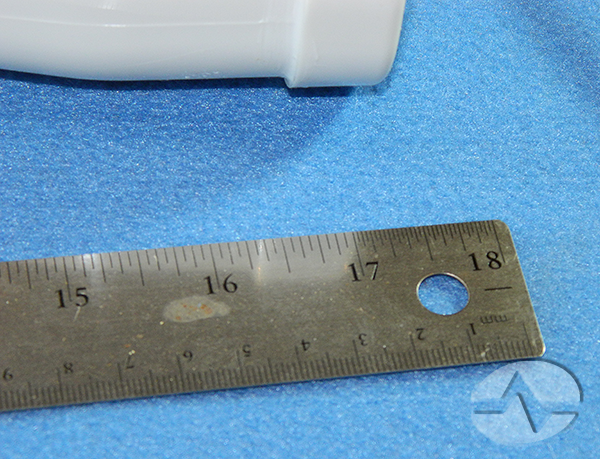
Did I mention this thing is big? You see that metal thing in the first picture? That’s an 18″ steel ruler. The antenna itself is just a bit bigger than that. But, a big antenna means big results. As I said before, you get about 5dB more gain from that antenna than you would from the smaller antenna of the YX560P and probably quite a bit more than the omni antenna of the YX545 (pictured below.)
Mounting the antenna isn’t as straightforward as mounting an omni antenna, though.
What else is in the box

Wi-Ex recommends this antennas be mast mounted, and they give you the hardware to do it. The selection of bolts, brackets and clamps should be enough to get you going.
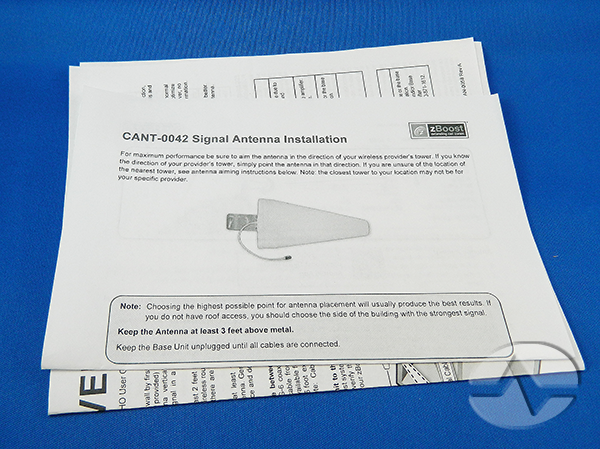
There is also, of course, the installation guide, some warranty paperwork, all what you would expect.