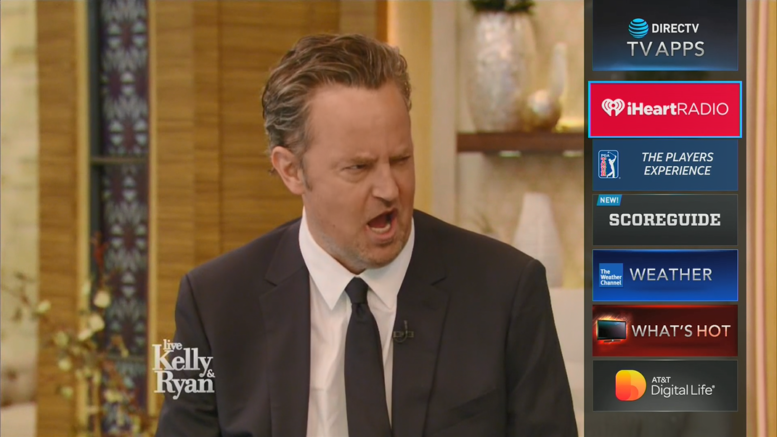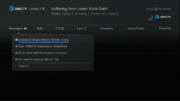Believe it or not it’s been four years since my review of DIRECTV’s then-new TV Apps. It’s tempting to say that not much has changed but actually there’s quite a bit.
TV Apps started out as an interesting experiment for DIRECTV, in the days when smartphones were just dawning. Not only were the first apps fully interactive, but there was a framework for users to create their own apps and post them to DIRECTV’s “App Store” where you could download the ones you like. Volunteers added webcams, software monitors, clocks, and all sorts of little utilities. Sadly the idea never lived up to potential and in 2013 all the existing TVApps were scrapped in favor of a new, closed architecture.
As always, you can access Apps by pressing the right arrow on your remote while watching live or recorded TV. The loading experience has improved since 2013. Back then it was hit or miss and it often took 30 seconds or more to either load apps or tell you it couldn’t. You couldn’t stop the process. Now, a number of checks take place and even so, apps run faster.
The “SOCIAL TV” experience present in the early TV Apps is long gone, because, well, smartphones. No one wants to post to Facebook or Twitter on the TV using the arrows to painstakingly tap out letters. To be honest, that was never going to work.
As for the other apps that were there at the beginning, Scoreguide keeps getting little improvements but I have to say at this point they’re so little it’s pretty hard for me to tell what they are. I sense that it’s easier to see upcoming sporting events and tune to it but I also have to admit that I’m far more likely to use my phone for this task.
Weather underwent some changes as DIRECTV feuded with The Weather Channel. The feud was settled and the weather app is as stable as ever and I’d like to say, a bit faster. This is probably the app I use the most because it’s actually easier to get to than my phone sometimes.
What’s Hot… I’ll be honest I use this app maybe once every 18 months by mistake. But it’s not hurting anyone.
That brings us to the new apps. There’s the Digital Life app which is really a static screen that tells you there’s a product called Digital Life. I’m thinking it has to be there because of some corporate edict, I don’t know. The less said the better.
However, toward the top, that’s where all the excitement is. Adding iHeartRadio is a big win for DIRECTV. It’s not because their own music channels are insufficient… in fact the music channels are great and I use them quite a bit. However, a lot of people really like iHeartRadio, better than Spotify (and better than Pandora, does anyone still use Pandora?) so putting this on there is a good idea.
The other top slot is designed for the showcase channels for special events. In this case you’re seeing the PGA Player’s experience app, but during different times of the year you’ll see Masters Golf, tennis, Olympics, all sorts of events. This is an easy way to get to the interactive portals DIRECTV puts up, which let you do things from check scores to watch multiple channels at the same time. Even in a world full of smartphones and tablets, this is a real value for viewers and I use it whenever it focuses on a sport I like.
I really think that when TVApps were envisioned for DIRECTV, there was this feeling that everything you watched and did, every little bit of entertainment and information, would come through the TV, and by extension, through your DVR. The world hasn’t exactly worked out like that, and most of us get our daily dose of the world through phones, computers, streaming boxes, and the like. It would be tempting to dismiss TV Apps as a relic from the past whose days are numbered.
The truth is that I don’t know how long TV Apps will hang on. There are some rumors out there that DIRECTV will revamp their interface, after all it’s been about five years, and it’s possible that TV Apps won’t make the jump. But they’re here now, they’re better than ever, and if you really think about it, they can be pretty useful.