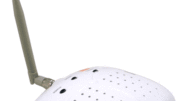So, you know you have bad cell reception. You’re not alone. About 95% of people experience bad cell service at some point in the day. It’s almost a guarantee, considering that the way our homes and offices are built could hardly be worse when it comes to cell signals. But how bad are your signals? It seems impossible to tell sometimes.
You know the bars don’t tell you a lot
I’ve been telling you for years that cell phone bars don’t mean anything. Some phones have 4. Some have 5. And they measure only one band, while your phone could be using one of 7 or more bands at the same time. It’s best to just ignore them, honestly.
Android users have it pretty good
Most Androids can use apps like Signal Strength or Phone Signal to get really accurate signal strength numbers. They’re free and while they don’t take the place of a full signal meter they can give you some idea what you’re getting.
iPhone field test mode
If you’ve done any googling, you’ve run across the term “iPhone field test mode.” This is a longtime hack that’s been in every phone at least since the iPhone 4. It shows some sort of signal strength, usually. It seems to break at least every other iOS version, though, and the latest is no exception.
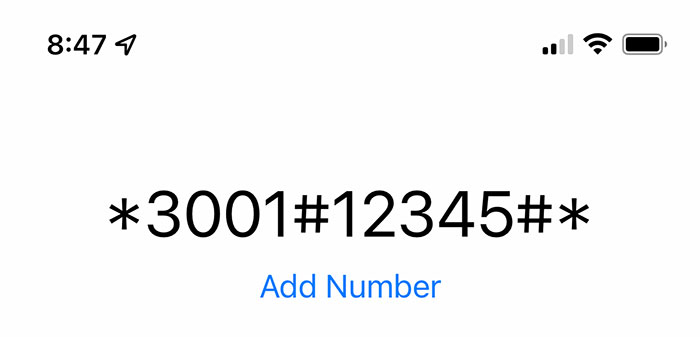
To get to field test mode, you dial *3001#12345#* and press the call button. In iOS 15 you get a lot of information and it’s presented very cleanly compared to how it was presented in previous versions of the iOS software. The only problem is, it doesn’t tell you anything good.

This is a screen capture of the new field test mode. (It’s a photoshop composite so I could show you the whole thing.) Based on previous versions of this app, we have to believe that the part where it says “LTE | rsrp” is the signal strength. At any rate it’s the only number that would make any sense.
The problem is, it’s really hard to tell how that relates to my ability to make calls.
Here’s the proof
I set my Android, my WilsonPRO signal meter, and my SureCall signal meter up all next to my iPhone. Here’s the screen cap from the Android, running the Signal Strength app:
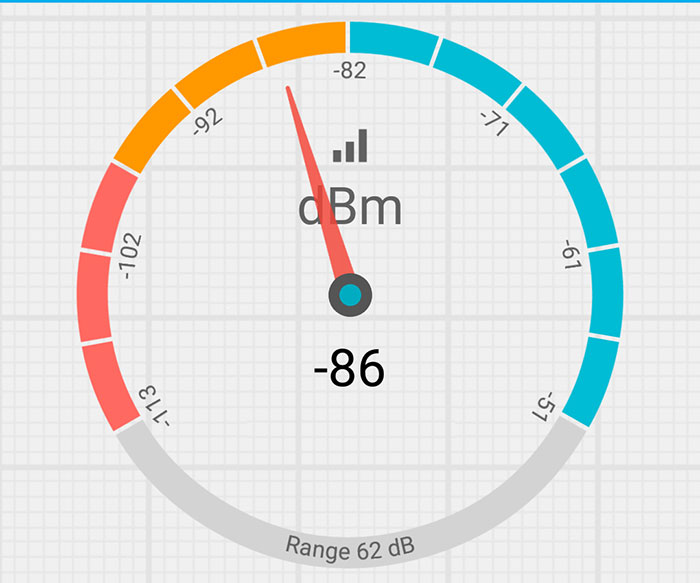
My signal meters measured about the same for the AT&T LTE bands. So I have three devices that give me one result, and one that gives me a highly questionable result. Which do you think I should trust?
I did a bit more research and discovered that the phone is giving me a measurement called RSRP and the app is giving me a different one called RSSI. The two are related and usually, the RSRP is about 20dB lower than the RSSI. That means the phone’s measurement isn’t really as far off as I thought. But it’s still not really matching up to anything else I’m using to measure, and it doesn’t seem to update at all.
Just forget that iPhone test mode even exists
The last ten years have seen this test mode fail more often than it works. Yet, other sites swear by it and I don’t know why. If you feel like you need to know what your true signal strength is, invite over a friend with an Android. Or even better, get a signal meter from Solid Signal. No, they are not cheap. But, they’ll tell you what you’re measuring and even the more expensive apps won’t do that. It’s worth it just to know.