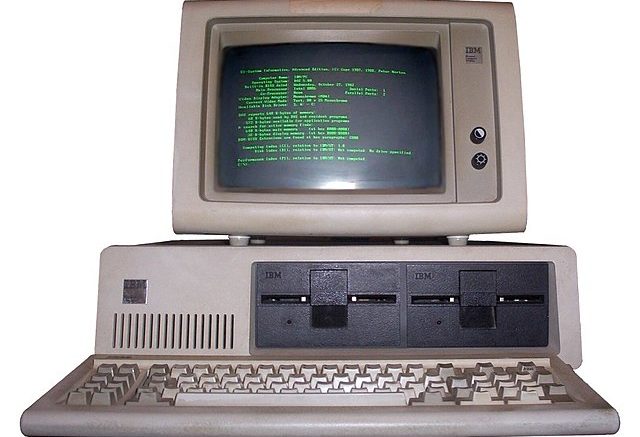I remember the day I first started working on a computer with a 14″ color monitor. Oh, my friends I was cock of the walk let me assure you. 14″ was all I was ever going to need.
For the record, I use two monitors when I write this blog. One’s 32″ and the other’s 40″. Sometimes I still feel cramped. So it’s safe to say that my perspective has changed.
Yet, there are plenty of people who spend every day on laptops with 13″ screens and do just fine. There are those who work on tablets with 10″ screens and don’t feel like they are missing much. But, it’s not just a matter of personal preference. Here are some questions to ask yourself:
1. Do I need to carry this thing around?
Obviously we make concessions when we work mobile or in a place where we aren’t usually. It’s fairly unpleasant to lug around a laptop with a 15″ or larger screen, and it’s even less fun to carry a monitor around with you. If your need to carry stuff around outweighs everything else, your decision is going to trend toward those smaller screens.
2. What do I do with my computer?
For creative types, more screen is always better. Creatives are always moving from one authoring app to another. The same applies to people who are busy with many different tasks. If your work demands that you “drop what you’re doing” every few minutes, having a large screen is going to help you stay productive. A small screen is really going to limit what you see and that’s going to make the mental transition from one task to another just that much harder.
3. How much can I see without moving my head?
Yes there is such a thing as too much screen. If you find that you actually have to move your head to comfortably see the corners of the screen, then it’s too big. I do know one person with a 55″ 4K monitor. He uses it as a status symbol, but I can tell he’s tired of it because the outer edges are rarely used. With my two-monitor setup, my 32″ monitor gets the majority of the work while the 40″ is used for projects that I don’t need to look at very often, like rendering videos or live-streaming events I don’t care much about.
4. Are there any issues with your eyes that you need to consider?
Be honest with yourself. If you have progressive lenses, you’ll be able to see only a small part of a large screen. This may lead to your subconsciously avoiding the outer corners of the screen because they’ll seem blurrier to you. Pick a screen you can see comfortably with the glasses you like to wear, or get a pair of single-vision glasses that let you see everything you want to see.
It’s your monitor and your decision
Don’t be bullied into accepting a screen that’s larger or smaller than what you’d like. I know people who still love their 17″ monitors and others who pine for those ultra-wide gaming monitors. In the end, it’s going to be the way you look at the world all day, and you should be happy with the decision you make.
Oh by the way, Solid Signal doesn’t sell a lot of monitors, but the ones we sell are excellent. Check them out!