DIRECTV is still the unquestioned leader for providing TV to commercial customers. Even after all these years, a lot of commercial buildings don’t have fast, stable internet. That means streaming even one show can be a problem. Add the complexity of 20-25 TVs like you find in a typical sports bar and you’ve got some real headwinds there.
That’s why DIRECTV continues to win, year after year, with commercial customers. The value is clear. For about the same amount of money you pay at home, you get 99.9% uptime, no internet congestion, and an exclusive array of the best programs. Whether you just want something for the company lunchroom or something to keep customers in their seats, DIRECTV is the best possible option.
Commercial DIRECTV equipment is the same… and a little different
Most of the equipment used in commercial installs is the same as that used in home installs. This is done for a lot of reasons. It means a better value for both commercial and residential customers. It also means that you, our customers, can pick up the remote and just start watching without learning a whole new system.
However, the way the equipment is used is a little different. Here are some “pro tips” about using a DIRECTV satellite dish in a commercial environment.
1. Know where there is power, and put the dish close to it
DIRECTV dishes are powered by either the receivers connected to them, or an external multiswitch. That’s fine for home. However, when the business depends on that dish, you want a separate power source. And you want it to be close to the dish. When you’re planning that installation, talk to the installer about the closest source of power. Ideally it should be 50 feet from the dish or less.
2. Single-line dishes are a bad idea
Residential customers will generally get a dish with a single coax line coming out of them. That’s because it’s rare to see a new installation with more than 13 rooms of DIRECTV service. However, your business could easily exceed that number. It could also be that your waiting room, bar, or restaurant might have more than 13 TVs now or in the future. If you go with a single-line dish you’re limiting yourself to 13.
The better option is to plan for the future. Using a commercial-grade DIRECTV dish you can have hundreds of receivers fed from the same location. There’s really no limit to it. But, there is something you should know. DIRECTV’s commercial satellite dish requires that you run six lines to it. Yes, that’s a lot of copper. It’s also a lot of space in the conduit. But it’s the best option for staying futureproof. With a six-line dish you start with the capacity for 26 receivers. Choose the new H44 Commercial receiver and that number goes up to 30. You can easily add multiswitches, and with each multiswitch comes the capacity for 30 more receivers. With our new technology, you can serve 120 receivers in the same amount of wall space as one single multiswitch. It all starts by doing the wiring right the first time.
3. Try to keep cable runs under 200 feet-ish.
The run from the dish to your master closet should never be more than about 300 feet. With longer runs, you’re going to have signal issues that will impact your whole system. If you need to run longer than about 250 feet between the dish and the first multiswitch, you should add an amplifier to keep the signal nice and strong.
After the multiswitch, I recommend runs generally be under 150 feet. It’s possible in some cases to go up to about 200 feet, but that last 50 is going to make your receivers feel slower and you don’t want that. If you really need those long runs, plan to put a second multiswitch far away from the first one so that you can use an amplifier to keep things running smoothly.
4. You can’t amplify after the multiswitch.
I’ve written a bunch of articles about this, but here’s the gist: don’t do it. You should never use an amplifier after the multiswitch. There is no modern amplifier designed to do it. Today’s systems require different frequency ranges than older SWM systems, and they need bidirectional amplification. It’s not so much that it’s technically impossible, but there is no one, DIRECTV included, that makes an amplifier that’s designed to amplify after the SWM. It’s just not something that you can do at this point.
5. Run one more line than you need.
It’s hard to think about it when you’re looking at the bill for copper wiring. I know. But you’ll want to run seven lines from the dish, not six. You’ll thank yourself sometime in the future when the installer doesn’t have to take your whole system down for a day just to fix a signal issue. Futureproofing is smart, and in the DIRECTV world it means spare cables. Trust me, this pays big dividends in the future.
Get help planning your commercial installation
Your friends at Signal Connect are here to help! We’re DIRECTV’s 21-22 Commercial Dealer of the Year. Why? Because our customers love us! We go above and beyond to make sure our customers are taken care of. If you’re planning an upgrade or just have questions of any kind, call us! We ask the first call to take place during East Coast business hours so we can get you to the right person. Once you’re connected, you’ll get a direct number to the person you need. Call us at 888-233-7563. If it’s after hours, fill out the form below. We’ll get back to you, usually within one business day.