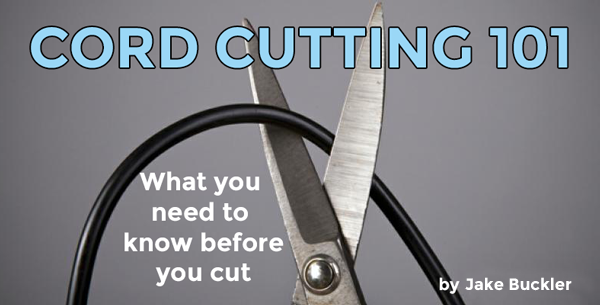You’ve set up your TV antenna and made all the connections, but something isn’t right. You need to troubleshoot your installation, and we’ll show you how.
TV antenna problems happen right before your very eyes. If something is wrong, you’ll know because you won’t get clear reception. While knowing that there’s a problem is immediate, identifying that problem takes time. Use this checklist and a Psiber SignalScout TV antenna signal meter to troubleshoot your TV antenna and make the necessary adjustments.
Step One: Is Everything Plugged In?
It’s the easiest thing in the world to check for, yet it’s usually overlooked. Check to see if your TV and DVR or converter box is plugged in. And don’t forget those power injectors for any amplifiers you have. Did that take care of it? If it did, we won’t tell anyone. We don’t want to spoil your reputation as tech genius if you forgot to check this one, simple thing.
Step Two: Scan for Channels
Over the air broadcasters sometimes change frequencies. Chances are, you might not know what frequency is being used for the channels you watch. If you think you’re watching channel 4, you could be watching channel 36. This is done on purpose to let broadcasters make changes without you needing a new TV. Find the “Scan for Channels” function in your TV’s menus, then see if simply running it fixes the problem.
Step Three: Check Your Aim
To get free HDTV, your TV antenna must be aimed at the nearest broadcast towers. Over time, and under severe weather conditions, antennas sometimes get nudged off course. We recommend using a DIGIAIR-PRO-ATSC to locate signals from nearby broadcast towers and re-aim your antenna. Since we have broadcast tower information across the U.S., you always can call us for help.
Step Four: Check Your Connection
If your antenna is on point but your reception is fuzzy, the problem might be in the line. Check all your cables and connections to make sure that everything is properly attached. Something as simple as a loose or missing connection could be the issue. Hook it up then start enjoying all that free TV again.
Step Five: Simplify the Signal Path
Do you have splitters or cable splicers along the signal path from your antenna into the house? If so, these might be causing the decrease in signal levels. On the other hand, these splitters or splicers might be broken and need to be replaced. How? By using a SignalScout to diagnose your OTA signal issues. This lets you check if there’s current on the line. We also offer several RG6 cable testers that let you do the same thing.
Step Six: End-to-End Check
This is just like it sounds. You check for signal up and down the line. If the cable isn’t broken, go to the antenna then connect the SignalScout to it. If you have signal there, keep checking for signal all the way out to the TV to find where it stopped working.
Last Step: Call Solid Signal
Have you completed these steps but still can’t fix the problem? Call us at 888-233-7563. Chances are, it’s probably something we can diagnose over the phone. Once we do, we’ll walk you through the fix. If the problem is more than you can handle, we’ll connect you with some qualified installers in your area. Everyone at Solid Signal wants you to keep enjoying that free TV. Just give us a call at 888-233-7563, or fill out the form below and send it to us.