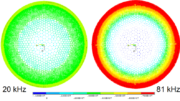About four years ago, I wrote this article. Since then I’ve felt like I really didn’t cover the topic quite enough, so here goes with a newer, more comprehensive article on the same subject.
The answer is still the same
In general, you don’t need a special cable for 4K. I have cables in my home theater system that are 12 or 13 years old and they run 4K just fine. In general, a cable is a cable is a cable. If it has all the wires it is supposed to, it’s going to carry all the information it needs.
The HDMI cable itself hasn’t really changed since it appeared on the scene in about 2004. Yes, there is the MHL standard for putting power over HDMI, and HDMI cables are now capable of carrying Ethernet alongside video. But the cables themselves were smartly designed in the first place with plenty of room for future innovation. That’s what the first HDMI cable you ever bought will probably work just fine with any 4K box you buy today.
Notice I said “probably.”
While the cable itself hasn’t really changed, the HDMI specification has. The newest version, HDMI 2.1, can handle 10K video at 120 frames per second. That’s a far jump from the original HD standard. If we ever get to the point where we want video like that, we’ll be pushing a lot more data through those cables.
There is actually a certification program for HDMI cables, and there are several different levels. As of the latest specification, there are several different certification levels:
- Standard HDMI Cable – up to 1080i and 720p
- Standard HDMI Cable with Ethernet
- Standard Automotive HDMI Cable
- High Speed HDMI Cable – 1080p, 4K 30 Hz, 3D and deep color
- High Speed HDMI Cable with Ethernet
- Premium High Speed HDMI Cable
- Premium High Speed HDMI Cable with Ethernet
- Ultra High Speed HDMI Cable (48G Cable) – 4K, 5K, 8K and 10K at 120 Hz
So really in order to feel like you were safe with 4K, you’d actually need a cable certified “Premium High Speed HDMI.” My guess is the cable that you’re using probably isn’t.
But remember these are certifications and they work a little differently than you might think. A cable that’s certified “Standard HDMI” (or not certified at all) could work just fine for 4K and HDR. It’s just not certified to do it. All this means is that your cable is punching above its weight class and that’s not a bad thing.
Now, if you are buying new HDMI cables today, I’d be looking for cables that are High Speed rated at the least. They’re really not that expensive at Solid Signal. In fact I’d be really surprised if any reputable manufacturer sells cables that don’t at least meet that rating.
When should you spend extra for a more expensive cable?
It’s really hard to nail down when to replace an HDMI cable. Sometimes it will seem like your device — your receiver, streaming box, or what-have-you — is about to break. You might get cases where you turn the whole thing on and you get a black screen on your TV. You might see dropped frames or jerky motion. Sometimes this can be due to a cable that just isn’t doing the job. Replacing it will often be less expensive than replacing the thing it plugs into.
There are also several classes of HDMI cables for different needs. One of the most exciting is the Optical HDMI cable. HDMI cables are designed to be both secure and thin. That’s a killer recipe for trying to get really long cables. The skinny wires in an HDMI cable have a lot of loss inherent in them, and the entire system relies on very closely synchronized clocks. If those clocks are out of sync by even the tiniest bit, you can have problems.
Optical HDMI cables fix both problems by converting the HDMI data to travel on fiber instead of copper. This way, you can have extraordinarily long cables like this one which reaches over 300 feet. This helps eliminate distance limitations in other things like DIRECTV receivers.
If you’re not sure which cable you need, why not check out Solid Signal for all your HDMI cable needs? You’ll find the best selection and the best prices, plus no one beats our tech support!