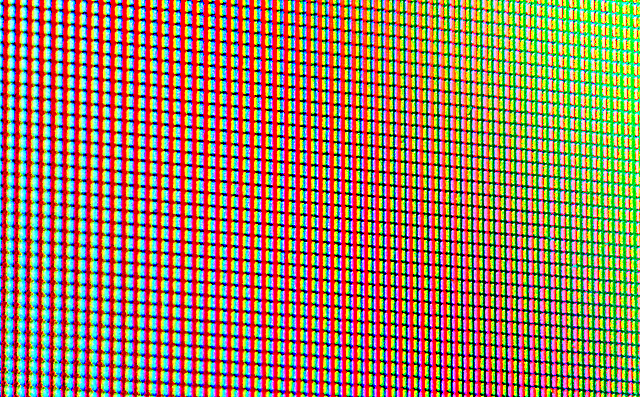Let’s say you have a bar. Or a restaurant. Or maybe you’re just super rich. No matter why, you’re a person who wants to put all the video equipment in one place and all the TVs in another. This is pretty easy if your TVs are within fifty feet of that place. If they’re further, you don’t have a lot of options. Luckily, there are still some that make sense.
Why even do this?
In a lot of cases, you’ll want all your video equipment in one place. Bars and restaurants want to have all the equipment in a central closet. This makes maintenance easier and makes it harder for people to get at it. You don’t want your customers changing the channel by themselves, do you? You might not even want your employees doing that. A locked cabinet makes a lot of sense.
Home users have some reasons for this too. No one wants to see a big stack of equipment next to a TV anymore. We just want a clean installation with as few visible black boxes as possible. You also might want to centralized everything in order to keep the total amount of equipment down. Satellite boxes and streaming devices aren’t that expensive but if you’re looking to save a little money you might want to have one box that serves more than one room. This was pretty easy in the past with standard definition but harder with HD equipment.
Why is this so difficult with HD equipment?
There was a time when most companies didn’t bother with copy protection. It wasn’t really possible with the equipment at the time. Sure, VHS tapes and later DVDs were copy protected, but the players themselves couldn’t generate copy protection or even carry it over a cable very well.
That changed with high definition. And, it changed on purpose.
When high definition equipment started rolling out to the masses a little less than 20 years ago, movie studios started getting nervous. Here was a technology that would let people make perfect, digital, studio-quality copies of anything. They were worried that no one would ever pay for anything again. So, they started working with manufacturers. Everyone agreed on a standard that would build copy protection into virtually everything. That standard, called HDCP, created very tight protections that let a playback device (like a streaming box) connect to a display device (like a TV) but stopped recording. [Or, so they thought. There are plenty of ways to bypass this despite their best efforts. You just won’t read about them on an honest blog like this one.]
One of the ways they protected themselves was by making it so that the two devices had to be very close to each other, generally within 50 feet. All HDCP-equipped devices use timers and other tricks to understand how far devices are from each other.
By giving into their paranoia, manufacturers and studios made it harder for honest people to distribute video around the house. It got even harder because part of that agreement was that content-friendly component cables and pro-quality SDI outputs would never again be part of consumer equipment. Closing what they called “the analog hole” meant copy protection for everyone.
So what can you do?
There are actually three fairly decent ways to get HD and 4K video content to every TV without long runs. They’re not always cheap, but commercial customers will find the cost works for them.
Option 1: Headend
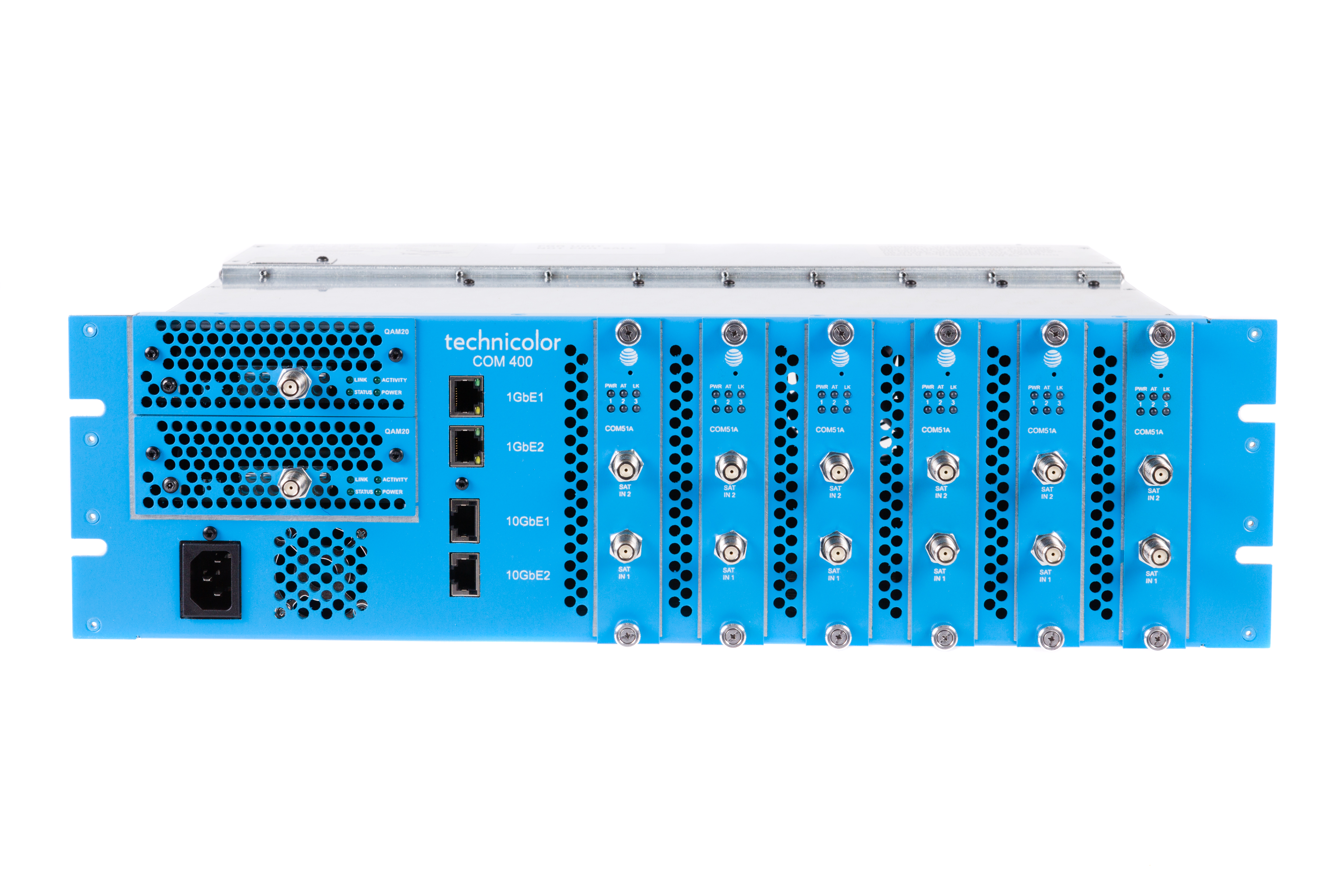
A headend system takes in all your content and then, like a mini-cable system, stacks all of it on multiple TV channels. The output is a single coax cable, which can go thousands of feet with the right equipment behind it. At the TV, a special box removes any copy protection that was put on in the process, or some TVs have that capability built in.
A headend system can be less expensive over time because you only pay for the channels you want. It’s a true a-la-carte solution. If, like many bars, you only care about sports channels then you only pay for those. This can end up saving a lot of money over time. However, that same idea can make this a big turnoff for regular home customers used to thousands of channels available 24/7.
If you’re interested in a headend, give the professionals at Solid Signal a call at 888-233-7563.
Option 2: HDBaseT

HDBaseT is a technology that lets you connect an HDMI cable to a box, and then send that video information over regular Ethernet cable. It’s been around for years and is very reliable. Most systems are two-way, letting you use your remote at the TV and sending information back to the device you want to control. Installation is very easy and running networking cable is a lot less expensive than running HDMI cables.
The boxes themselves are a little on the pricey side but it’s a one-time purchase. You can take a look at Solid Signal’s selection of HDMI over Ethernet products here.
Option 3: Active Optical HDMI

This is a newer option, which uses optical cables instead of networking cables to send HDMI information from place to place. The transmission is fiber-based, only converting to and from HDMI at the very end. The ends are detachable to make it easier to string the cable.
This method doesn’t carry remote control signals. but it is very easy to implement and you can get lengths over 350 feet which is really more than enough for most implementations. It tends to be less expensive than HDBaseT as well.
You can see Solid Signal’s selection of different lengths of cables here.
As you see, it’s not impossible to send HD signals over long distances, it just takes a little more effort than it did in the past. Solid Signal has all the parts to help you!