You’ve seen these popups on your computer or phone. Your device is asking to know your location. If you see it on your phone, you can probably wrap your head around that. Your phone (and every phone made in the last few years) has a GPS receiver built in. However, your PC does not.
So, how can a web page know your location if your computer doesn’t know your location?
The answer is fairly simple: your computer does know your location. If you’ve ever doubted that, go to whatismyipaddress.com and you’ll see a map that points exactly where you’re sitting. It’s just a shade creepy.
It may seem like magic but there’s a very simple explanation here. Your computer knows where you are because the internet equipment that supplies service to you knows where it is. You don’t think about it all the time, but anytime you’re online you are communicating with dozens of servers, switches, and devices. It starts with the box on your building that connects with the larger fiber network. It has a serial number of sorts, and your internet service provider knows what it is. So it knows where you are. The central office in your city or town has tons of equipment and the internet company knows where it’s located, too. All the servers, all the phone company offices, all the big data centers… all of them have locations and all of them are known.
No matter where you go, there you are.
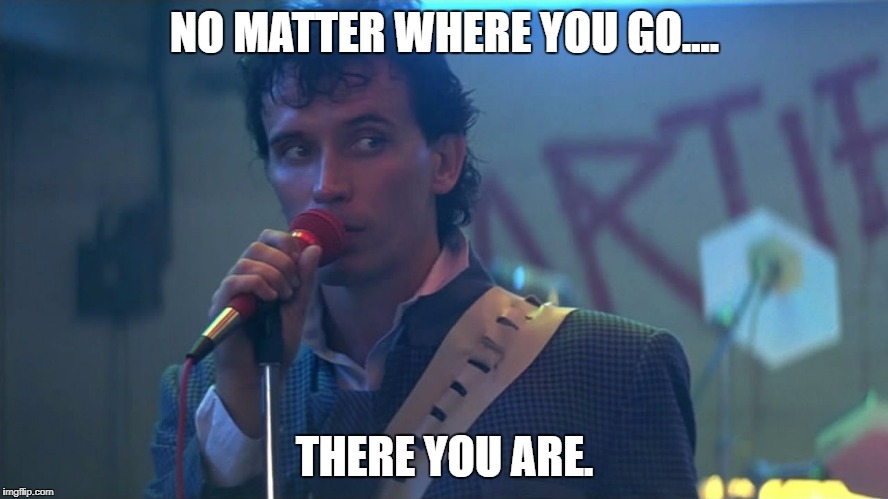
The idea that every device knows its location is actually very important. Internet traffic is very fast, but it’s not instant. Even with the fastest internet lines, distance is still a factor. In order to get your data from point to point as quickly as possible, you want those points to be as close as possible. Every bit of information you get comes to you the fastest possible way, and that usually means the shortest possible way. If you didn’t know where you were, and if none of the other servers knew either, then it wouldn’t be possible to send you by the shortest route.
If you have a cell phone…
By law all modern cell phones have built-in GPS, and your cell company can use it in an emergency. This law was put in place to help find people who had been kidnapped or become lost. Even without GPS though, your phone can have a pretty good idea where you are.

If you know where you are in comparison to two other points, you know where you are, period. It takes some heavy math to explain it, as you can see from the image above, so just trust that it’s true. This comes into play with cell phones because in most cases you are able to see at least two cell towers.
Here’s how it works
Both a cell tower and your phone put out a fixed amount of broadcast power. The signal gets weaker in a predictable way as it’s further from the tower. With those two bits of information, your phone can estimate how far it is from a tower. If it can do that math with two towers, then just like the picture it can estimate its location.
Using cell towers to locate a phone isn’t as reliable as GPS because there are other reasons signals get weaker. Maybe you’re in a building. Maybe you have a case on your phone. Overall, using the cell tower method will usually give you a location within about 100 feet, while GPS can find you within 3 or 4 feet. Both systems are used when reporting your location through your cell phone, because sometimes GPS signals are very weak. After all, they do come from satellites up in space.
What does this really mean?
It means that really, no matter what you do you’re never really anonymous on the internet. Even with the best VPN, there are still ways for you to be located, even though it can be a lot harder. The internet is a very public place and you should always keep that in mind. It’s impossible to hide for very long.





