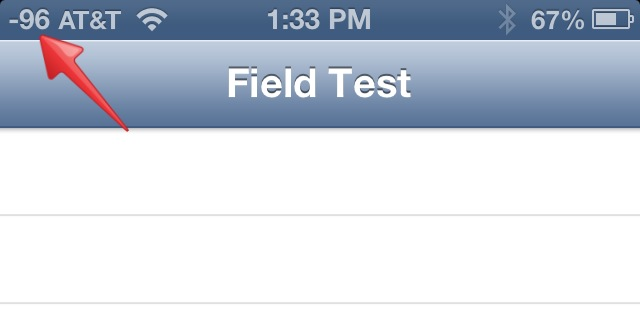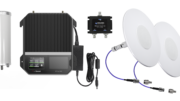I discovered this by accident. When testing a new cell booster, I did the familiar steps to get into field test mode on my iPhone. It’s not hard — just dial *3001#12345#* and press the call button. Except… now it didn’t work.
See, Field Test mode is actually an app. It’s an old one too, and it looks it — with black bars at the top and bottom and an old-school menu structure, it will make you feel like you’re still rocking an iPhone 3G. But it’s always worked before. Now, though, where the signal strength numbers should be is a message “Back to Phone.” That doesn’t help a bit, and you can’t get rid of the message.
It’s a new feature on iOS9 that lets you jump into and out of an app quickly, for example to check an e-mail while you’re playing Candy Crush. It’s never been a problem, but obviously whomever created the new feature didn’t realize that it would totally bork the Field Test Mode app.
Luckily there’s a solution. It’s not quite as elegant, but it does work, and it turns out it’s been around for years. I actually found it in a reddit from 2011.
First, enter field test mode. You know, dial *3001#12345#* and press call.
Then, press and hold the power button. Don’t power off the phone, though.
When you get the “slide to power off” screen, press and hold the Home button instead of powering off the phone.
For a quick measurement, go to the Field Test App and press and hold the Home button. This will launch Siri and also show you signal strength at the top left.
Your phone should now permanently show you real signal strength rather than bars or dots, up in the left hand corner. Remember to turn off all cellular data to make sure you’re measuring voice if that’s what you want to measure. If you’re bored with that, just go back into Field Test Mode and press the Home button and the display will go back to dots. Sometimes just putting pressing the power button to turn off the display will also put things back to normal
Remember too that signal strength numbers are negative, meaning that the smaller the number looks, the stronger the signal. -65 is better than -85, and -85 is better than -105. If you’re getting -70 to -85, you’re probably going to have no problem with calls, but the closer the number gets to -105, the more likely you’ll have dropped calls.