Yes.
Look, I know that when you’re putting in a DIRECTV system in your bar, restaurant or waiting room, you’re on a budget. Often times the basic installation isn’t enough and you could be spending a lot of money to get everything wired up. It seems like the perfect time to cut out unnecessary expenses. After all, times are tight. It’s important to make sure every dollar is spent wisely Connecting receivers to the internet sure does seem like an unnecessary expense, right?
Wrong.
First of all it’s not unnecessary, and second of all it’s not that much of an expense. If your receivers are connected, you have the option of controlling them with your iPad or other tablet, anywhere in the facility. This is a huge benefit — just imagine never having to get up to change the channel again. You can also see what’s on every TV right from the device, and this means that if you’re in your office you can check to make sure that no one changed the channel on your waiting room TV.
Connecting your receivers to the internet also allows for some basic monitoring on the DIRECTV side. Sometimes a problem will be caught before it really affects you when the receiver reports information back. The other side of this is that DIRECTV continues to roll out new services even to commercial clients and there’s no saying you absolutely won’t NEED internet to use them. At that point you might be stuck with a costly rewiring job… why not do it right the first time?
Here’s how you do it

The other part of this… adding internet to your DIRECTV receivers isn’t that expensive when you plan ahead. H24 and H25 receivers have coax networking built in which means that if you plan for it, up to 15 receivers can be fed by a single coax networking adapter called a DECA. This DECA connects to your network over a wired cable. Internet information is sent through the coaxial cable you’re using for TV service. At that point the cost is almost nonexistent and it’s mostly a matter of making sure you pick the right equipment to start with.
DECA Broadband InstallInstallation is so easy that you don’t even need a diagram. Connect a coaxial cable to literally any port on the splitter, then connect it to the DECA. Connect the DECA to your network with any Ethernet cable. Literally, that’s it. If you are using an older SWM-8 or SWM-16 multiswitch, you can use one DECA per multiswitch. The standard SWM-30 uses one DECA per SWM output, as the diagram shows. It doesn’t matter what port you connect to, and you should not connect any of your receivers over Ethernet.
After that’s done, reboot all the receivers and they should automatically connect. To check, press the DASH button on the remote twice. You should see a message like this one:
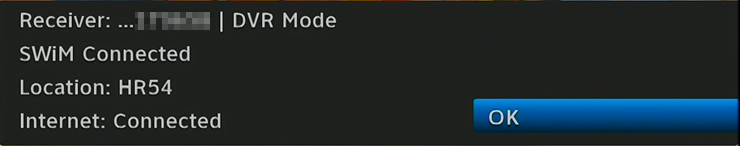
It’s worth it, long term
It is definitely worth it to network your receivers. There are still a lot of potential upgrades to your DIRECTV experience. By adding this capability now, you’ll be ready for them. Plus, just the ease of controlling your receivers using an iPad makes the whole thing worthwhile.
For all the best parts and accessories for DIRECTV commercial customers, including the receivers you’ll need, shop the great selection at Solid Signal.





