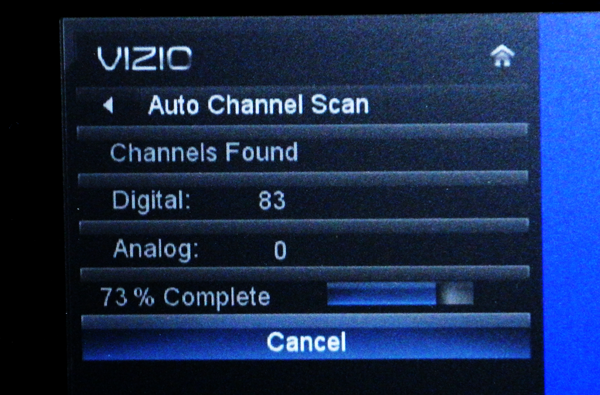Ask 10 people, you’ll get 12 answers. The best answer is, of course, when it needs it, but who has the time to research FCC filings and check websites just to figure out when one of your local channels has added a subchannel or changed frequency allocations? Most of us simply aren’t that committed to the process.
Some straight talk
The whole idea of scanning for channels originated in the 1980s when TVs with computerized tuners became common. Some TVs had 10-15 buttons that could each be set for a channel, but as time wore on it became more common to have a TV with a digital readout for the channel. A process called “channel scanning” would automatically eliminate channels with no content, making it possible to flip from channel to channel without a bunch of static in the middle, and stopping moms everywhere from saying “slow down, you’ll break the knob!”
That idea — going from channel to channel without static in-between — sounds pretty simple today but believe it or not, it was revolutionary back in the days of Wham! and Madonna. It was a selling point, a gateway to some very expensive TVs.
Way back when…
In those days, though, you usually scanned for channels once, or at most, you scanned every time you moved from city to city. That’s how things stayed until the late 2000s when things got ever more complicated. Because broadcasters needed to maintain both their analog (old-school) and digital (HD) channels, they had two different frequencies. And, you better bet that stations that were used to advertising themselves as channels, 2, 4, 5, or 7 weren’t going to change their plans and call themselves channel 36. That wasn’t happening. So, the government implemented a system called PSIP which lets people enter in one channel while the TV tunes to another. You may think you’re going to channel 2, but really the actual frequency could be channel 48. You’d never know.
That worked out for everyone because no one had to try to remember how to find their favorite channels, but it created another extra step. Instead of scanning for channels once, in the early days of HDTV some people found they needed to scan every month or so. Scanning for channels didn’t just eliminate the static, it rebuilt the conversion list in your TV so you could tune to the channel number you knew and get what you wanted.
Now that the history lesson is over…
Slowly, things have gotten more and more stable, and for the most part it isn’t necessary to scan for channels more than about once every three months, if that. But, that wasn’t true for a while. During the late 2010s, the FCC did something called a “repack.” They took frequencies away from TV use and gave them over to cellular use. This has been a good deal for everyone. Today’s digital tuners don’t require space between channels like older ones. In the meantime, everyone wants 5G, right? The only problem was that for about 18 months, people found themselves scanning for channels a lot. The process took place in several steps and that meant more customer interaction.
We’re over that hump, luckily. Unless there’s something new in your city, or unless you move from city to city, you probably don’t need to rescan for channels often. It’s not a bad idea to do it once a year or so. It doesn’t take more than a few minutes and then you’ll know you’re getting all the channels in your area.
How to scan for channels
While it’s different on every TV, it usually begins with pressing the MENU button on your TV remote and looking for something that says “Setup” or “Antenna Setup.” Wander through the menus until you find “Channel Scan” and … do it.
So what’s the bottom line here? As a matter of course I scan for channels every 3 months, and lately it hasn’t made a lot of difference. But as I said, once a year is fine for most folks. It’s just one of those maintenance tasks like changing the furnace filter or cleaning the gutters. It doesn’t take a lot of time but if you don’t do it, it could be a problem after a while.
Need a new antenna?
Shop Solid Signal for the best selection of the best brands. If need help figuring out what you need, call us! We have real antenna technicians ready, willing, and able to assist. Call 888-233-7563 during East Coast business hours. If it’s after hours, fill out the form below and we’ll get back to you, usually within one business day.