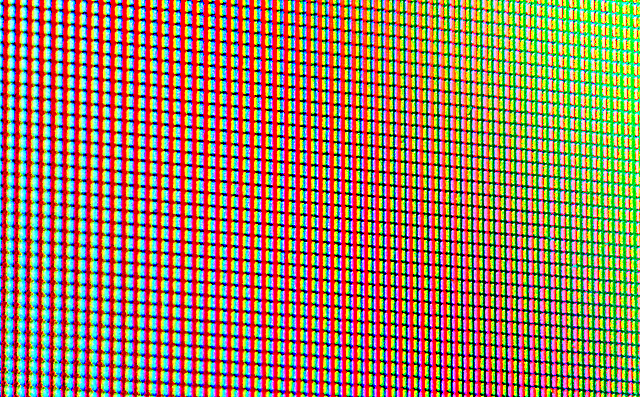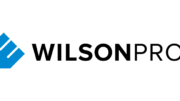This is going to be one of those weird articles, for sure. For, you see The Solid Signal Blog is sponsored by SolidSignal.com and we always hope that you’ll read about products here and buy them there. In the past we’ve sold expensive screen cleaning systems and they’ve sold all right, but I’ve never been really satisfied. So, in this article I’m going to give you some strange advice: don’t buy expensive screen cleaners. Most of the time they aren’t worth it. Oh, if you’re in an industrial environment and things look bad, then maybe. I’m going to tell you the three simple things you can buy — somewhere else — that will clean most screens better than anything else.
Item one: Clear white vinegar
You can get white vinegar at the grocery store. It’s a little stinky but honestly no more than most window cleaning solutions. It is dirt cheap, which is not something you can say about most screen cleaning solutions.
You can play with the proportions, but I use one cup of vinegar with a gallon of water. Personally I use filtered water. I don’t bother with distilled water or anything like that. I’m not even sure the filtering is necessary but where I happen to be, there’s a bit of an issue with lime scale and so everything gets filtered. At any rate, it’s not much of a burden to use filtered water. If you don’t have a water filter you can buy bottled water for about $4 for 32 bottles in the grocery store.
Item two: spray bottle
Pretty much any spray bottle will work. You can use an old windex bottle if you wash it out, or you can buy them in home stores and department stores. Obviously, the vinegar/water solution goes in the bottle.
Item three: microfiber cloths
You can pick up microfiber cloths in most auto parts stores around you. They’re designed to be used for detailing cars. The microfiber not only picks up dirt and dust but also provides a smooth surface and helps the solution dry without streaking. I love microfiber cloths and they can be used over and over and washed in the washing machine. Sure they do eventually get too dirty to use but they are cheaper over time than paper towels and better for the environment
How to clean your screen
Start by dusting the screen off with a microfiber cloth. Remember, don’t apply too much pressure because it is possible to deform the screen. Computer monitors are especially delicate compared to TVs and mobile electronics.
Then, spray a nice even mist on the device being cleaned. Unless you know for sure that it’s waterproof, be careful with the amount of liquid you’re getting on it. It’s sometimes best to avoid the edges of the device if you’re worried about water getting in.
Then, slowly wipe in concentric circles on the screen until you no longer see streaks. Because there is no alcohol (unlike commercial cleaning fluids) this will take a little longer. It may also take a second pass with more mist if your screen is really dirty.
Honestly this is all you need to do. You don’t need to spend tons of money on fancy fluids that aren’t much more than vinegar and water anyway. The biggest expense will be the microfiber cloths but I really do recommend these over paper towels. They will not leave lint and will not scratch your screens unless you are overly zealous.
Last ditch effort to sell you something
Yeah, I do have to really give it one more shot, that’s kind of how this works.
For smaller screens that are designed to be touched, you can also try these disposable lens wipes that come pre-moistened and are great for wiping away fingerprints and that goo that comes from your face when you hold the phone against it. The wipes are designed for even the most delicate glass and they seem to do a better, more consistent job against “face goo.” They also don’t require the screen to be pre-moistened which could be important on a phone that isn’t waterproof.