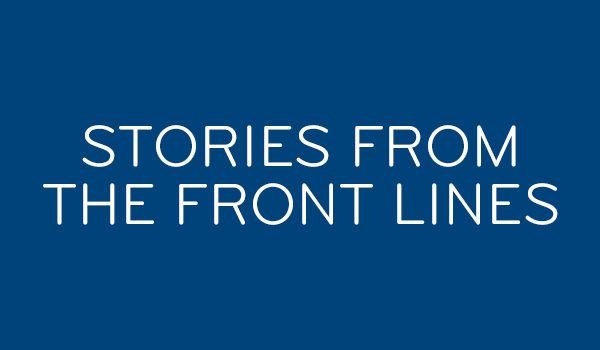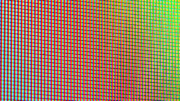Here’s another case where our tech team really deserves the credit. I don’t know how they figured out the solution to this one.
The customer told us…
The customer said that they were in hot water with their partner. It seemed like all of the recurring recordings they set up were fine. But about half the recurring recordings their partner set up would stop working after just a few weeks.
Even worse, when they went into the Series Manager, the series links (recurring recordings) weren’t even there. It was as if they had been deleted. Knowing that the DVR shouldn’t be able to do this by itself, the person’s partner blamed them. I have to say, I probably would too. This doesn’t seem incredibly random.
Tech support to the rescue
You’ve got to give it to the tech team in our Novi, Michigan offices. They get a lot of panicked phone calls and this was just one of them. But they worked hard and followed the steps, and they were able to reconstruct the “scene of the crime.” Even better, they were able to train the person’s partner so that they understood.
Because, it seems, the problem really was the partner. It wasn’t the customer at all. And once everyone understood, then the finger-pointing went away and everything was fine.
How it actually happened
After a lot of talking and a lot of trying different things, the customer let go with the critical piece of information. It seems their partner liked to go through the guide and record extra episodes for when they had some extra time. There are a lot of shows, like the inexplicably popular House Hunters, where it’s practically impossible to remember all the episodes. So watching them two or three times isn’t a big deal. And here’s where things went south.
See, there are a couple of different ways to set up a series link. A lot of us will use the DASH button (or the blue button on older DVRs) to search for something, and then record the series from there. But there’s a faster way. I go into detail about it here, but here’s the basic stuff you need to know.
- Go to the guide.
- Press the record button once to record an individual show.
- Press the record button twice to record all episodes of that show.
- Press the record button three times to cancel all recordings for that show.
So what was happening was, the partner was going to the guide and choosing extra episodes to record. When they found the show on any channel they would just press the record button. They got into trouble, though, when they pressed the record button on something that was already set to record using the series link. When they pressed the button on that episode, it canceled the entire series link.
And that was the problem, over and over. When our tech explained what to look for, the problem went away.
How to avoid canceling a series link
When you’re in the guide looking for things to record, look for this icon:

Here’s what it looks like in the guide. You can see it in three places.
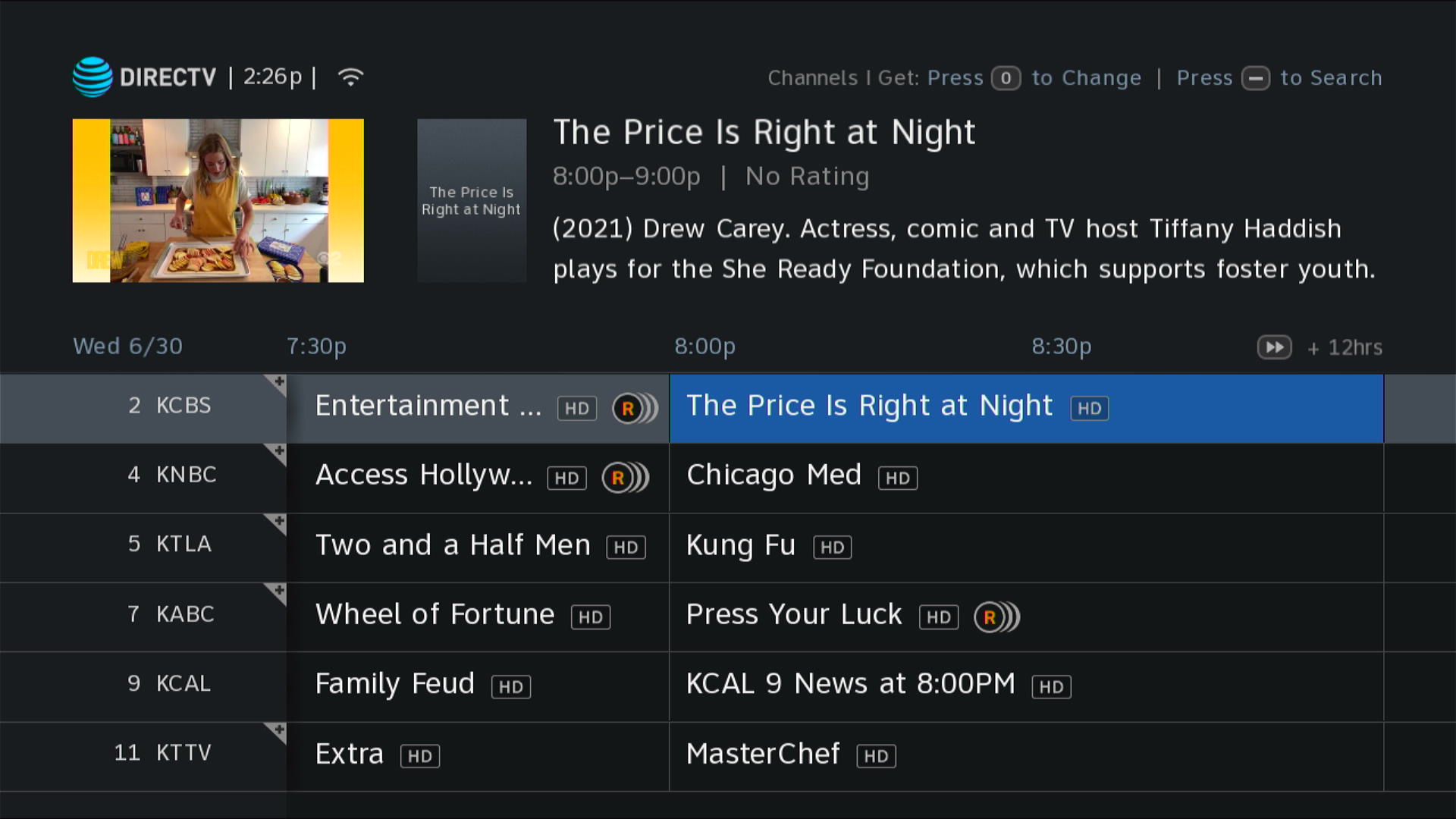
![]()
If you highlight a show and it has this icon, be careful! Don’t press the record button or you’ll cancel not only this recording but all the upcoming ones.
Shouldn’t they fix that?
Yeah, I get that they could very easily put an “Are You Sure” kind of thing in place but this is intended to be a power user shortcut. I don’t know how often this sort of thing bites people, but I’m willing to bet it’s not that often. Adding another nag screen brings with it problems of its own, and it’s not a perfect solution. Better to be a little careful.
Oh, one more thing. If you’re looking for the best DIRECTV accessories, shop the great selection at SolidSignal.com.