That’s a loaded question. The easy answer would of course be “no,” since no 4KTV no matter how small could fail to be awesome. But realistically, the real answer has to do with viewing distance.
4K Televisions have a native resolution of 3840×2160, which makes it one of the highest-resolution display systems you can buy today. For a while, that title belonged not to a giant device but to a tiny one. Apple’s iPads, for example, have a resolution of 2048×1536, which while not as great as 4K, is better than any HDTV. So it would seem that having a small 4K device isn’t a real waste of money.
Isn’t there a chart for this?
Wait… I can hear you thinking, what about those viewing charts you’ve seen that show that small HD screens are a waste of money? You know, ones like this:

They purport to show you that if you’re more than a foot or two away, there isn’t a real benefit to even having 1080p, let alone 4K. As a matter of fact someone came up with a similar chart saying how far away you’d need to be to see the difference between a 4K TV and an HDTV:
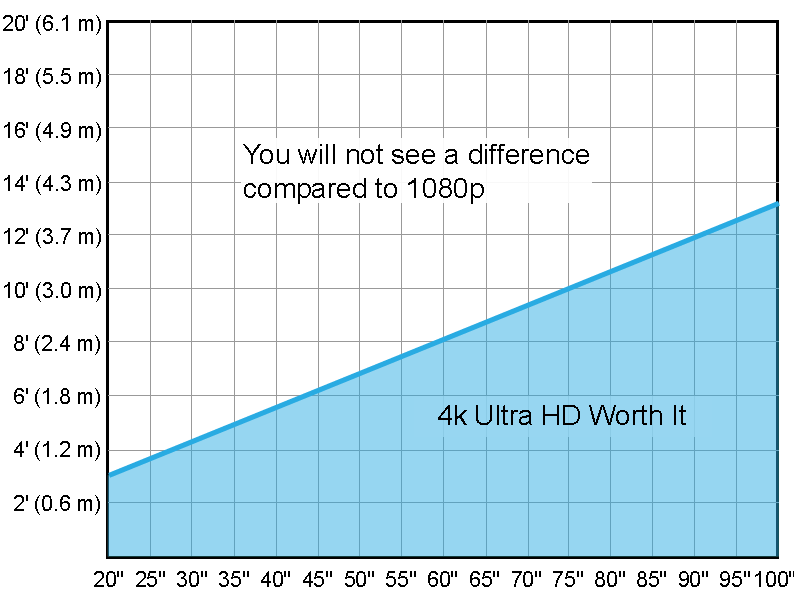
Considering most people sit 6-7 feet away from the TV (don’t believe me? measure it for yourself) there would not seem to be a difference unless you got a 55″ TV. And that’s probably true, just like it’s also true that you can see a difference in resolution between an iPad2 and iPad Pro. Which, has got to be about to make your head explode.
Still confused?
It sounds like I’m saying two different things, but I’m not. There are three things that determine whether or not you’ll really see a benefit from that higher resolution, and so far we’re really only looking at one – distance. First of all distance is really a factor. The reason that you really care about the ridiculous resolution of your phone is because it’s half a foot from your face.
Then there’s the size of the device, which translates out to something called “dot pitch.” Dot pitch looks at the resolution divided by the size, and gives you a number of pixels per inch. So a 4K device that’s 10″ diagonal has a much higher dot pitch than one that’s 60″ diagonal. As the dots get bigger, they’ll be more noticeable at the same. size. If your phone had the same dot pitch as a 60″ TV you’d complain that it looked like a 1980s Nintendo.
Here’s one more bit of it
The third thing is the intended use of the TV, which people don’t talk about much. You’re much more likely to forgive low resolution on a TV because you’re using it for moving pictures, not high-quality stills. On the other hand, smartphones, computer monitors, and all that stuff display sharp still images and for those you really see the effect of low resolution. You might not even care that your TV is HD if the overall image quality is good, but your computer monitor or tablet screen had better be nice and sharp, simple as that.
Finally, there’s the matter of you and your own eyes. Our eyes all vary greatly, and they change as we age. We lose the ability to see very dark objects or focus with precision. It gets harder and harder to make out those fine details.
So I say it’s really up to you. I think you can say that it’s pretty likely that anything smaller than 27″ is going to be a waste of money for 4K, no matter how close you get. On the other hand once you get to that 40-48″ size, you’re going to have to judge for yourself. Go to a real store and test the difference between an HD picture and a 4K one at various sizes, then choose the TV that’s right for you. Don’t let some chart dictate what you’re going to watch or how you’re going to watch it. Simple as that.
Oh by the way…
Solid Signal doesn’t sell TVs. But if you’re looking for the best accessories for that TV, shop the great selection at SolidSignal.com. If you need personalized help, call us at 888-233-7563!





