When you get your DIRECTV receiver set up, you will sometimes see the same channel in the guide up to four times. Four times? There’s the HD version, the SD version, and sometimes there’s an east coast and west coast feed. It can get a little confusing and frustrating.
You can make a favorites list to hide channels you don’t want, but that still leaves duplicates of channels you do want to see. Luckily it’s easy to get rid of those too.
For Genies…
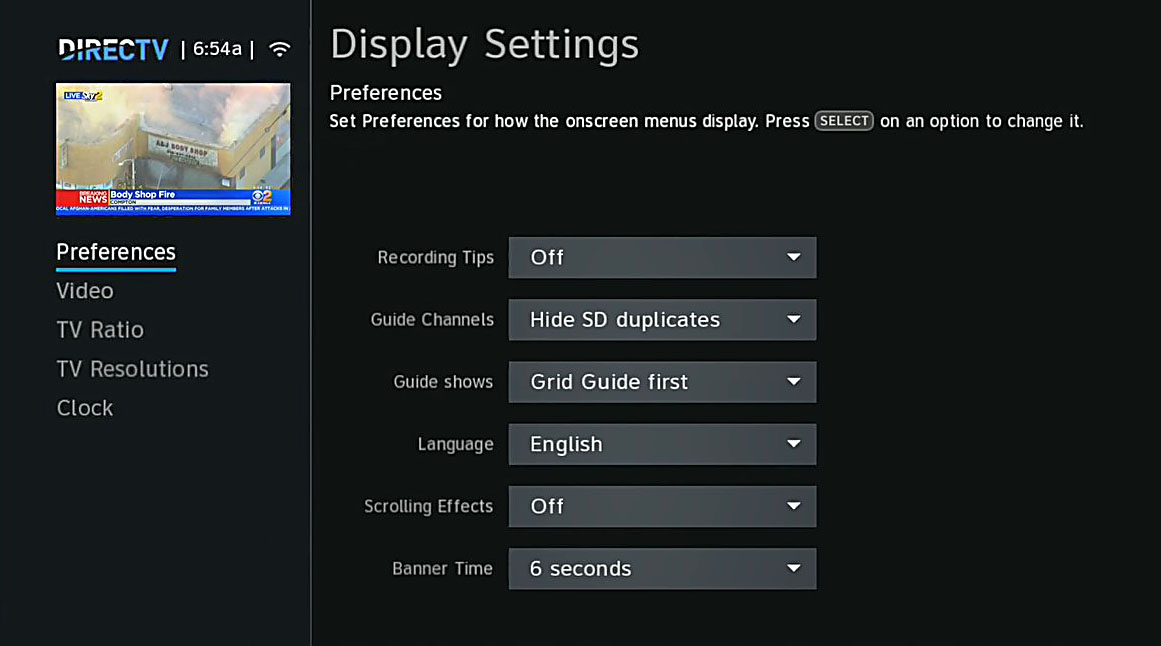
Press MENU then arrow to Settings, then Display. You’ll see the screen you see here.
For older receivers…
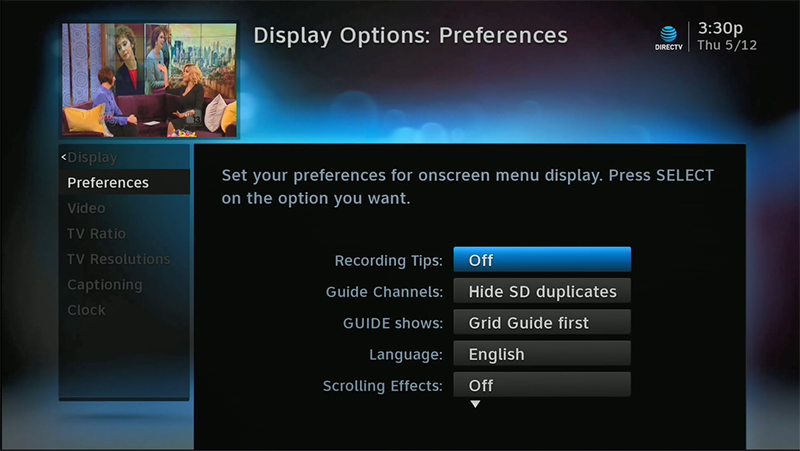
Press MENU then arrow to Settings&Help, Settings, Display, Preferences. You’ll see the screen shown above.
How you change it
You see that item that says “Guide Channels” — arrow down so it’s highlighted and you have three choices:
Show all channels
Just what it says. You get every duplicate channel.
Hide SD duplicates
This is pretty much what you want most of the time. If there is an HD version and an SD version, the SD version doesn’t show up.
Hide HD channels
This will show only the standard definition feeds. That’s sort of weird, I’ll give you that. There is a reason for it, though. There are still people out there who are working with older round dishes. They can’t really get the HD channels, but since standard definition receivers are obsolete they’ve upgraded to the HD receivers and still watch standard-definition channels. This is also true of many marine and RV users. Their antennas can only get one satellite at a time. So, they need to stay pointed at DIRECTV’s 101 satellite location. That location has mostly standard-definition channels.
This is also an option which you can use in the very rare case when rain fade lasts more than just a few minutes. If you expect long periods of rain fade, you can switch to the standard-definition signals. Because they are carried using a lower frequency than the high-definition ones, they are more resistant to rain fade.
The best choice for you
Basically, if you set this to “Hide SD Duplicates” you’ll almost always get what you want. If there is an HD version of a channel, you’ll see it. If there isn’t, you’ll see the SD version. Simple as that.
If you want high-definition channels and can’t get them, or if you are seeing a lot of rain fade in your area, it might be time for a change or upgrade! Call us at Signal Connect now and we’ll help you get what you need. The number is 888-233-7563. If it’s after East Coast business hours, fill out the form below! We’ll get back to you, usually within one business day.
When you call, you’ll be connected with an expert who can lay out all the options. If there’s a free upgrade available, they’ll find it. If there’s new equipment, they’ll tell you. And, if you need a tech sent to your location, they’ll take care of everything. It’s up to you! Make that call, fill out that form… get started now!





