How could that be? I remember my first DVR back in 2004. Sure, it only had 40 hours of recording capacity but it was buffering all the time. It was great I could come home and rewind live TV as if I was still there. And yet, that function has been gone for years. I think it was 2013 when people started reporting that their live buffers were gone.
Here’s what I’ve figured out
The live buffer will be preserved if the receiver or client is turned on. The moment you turn it off, the buffer is dumped. If you have an older Genie DVR (not a Genie 2), the same applies to the Genie DVR. However, with Genie 2, you must keep at least one client on in order to preserve a live buffer.
Live buffers don’t transfer from client to client. If you are buffering in one room, the only way to move that from one room to another is to press the RECORD button which will move the buffered portion of the live program into the playlist.
If you are recording a program on the Genie DVR, you usually get what looks like a live buffer on the channel that’s being recorded.
And… that’s it.
Is this a big step backwards?
While that does seem like a big step backwards, there are three ways to make sure that this doesn’t really become a problem.
First, remember a Genie gives you a lot of flexibility. Older Genies let you record five things at a time. The Genie 2 gives you the ability to record seven things at once. . If you want to make sure that Good Morning America or Extra is always available to you, just set it up to record every day. There’s a drop down to let you choose how many recordings to keep… set that at “1” and you’ll have a fresh recording every day without cluttering up your drive.
If you truly want to keep that live buffer, just keep the client on all the time. If the power light bothers you, cover it with a piece of construction paper or a piece of electrical tape. Older DVRs do let you turn off the front panel lights but really any device made since 2010 isn’t going to give you that option.
If you keep a client on all the time, it only uses a tiny bit more power than it was if you keep it off. However, it will use a tuner on your Genie. This means that you’ll only be able to record four things on an older Genie or six things on a newer Genie 2. That might not be a problem for you.
Another option: restart any program from the beginning
When you look through the guide, take a look for an arrow icon like this one:
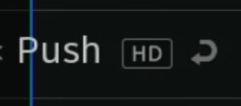
When you see that arrow, you can rewind that program to the beginning even if you come in at the very end. You can go to that channel and you will get a message to press the REWIND button to start at the beginning.
Generally, when you do this, you will lose the ability to fast-forward past commercials, but at least you’ll be able to see what you missed. You also need an active internet connection to make this work.
Need more options? Call Solid Signal
If you want to look at other options to turbocharge your DIRECTV system, call the experts at Solid Signal. Whether it’s another client or receiver, or just some tips to get the most out of what you have, you’ll get the best advice from our representatives by calling 888-233-7563. Or, if it’s after East Coast business hours, fill out the form below.





