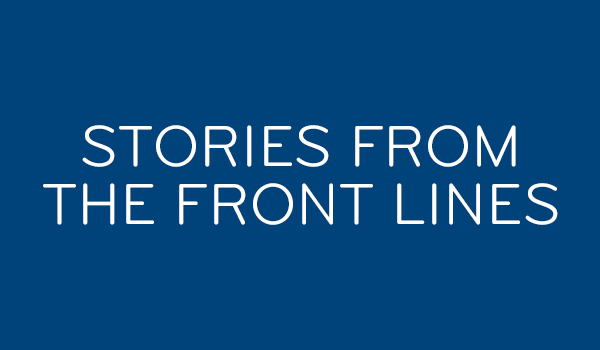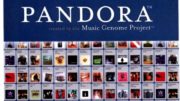One of our customers came to us with this question:
I have a wireless Genie box. Sometimes when I turn it on there is a bright red light for a second. It’s always fine after that. I’m worried the light means it’s broken or something. What can I do?
I’ve seen this very same behavior myself. You power up the Wireless Genie Mini Client and for a few seconds you get a blinding, angry red light. Normally all you see is that soothing yellowish-green, so it’s pretty jarring. I did some investigating and I got the answer.
It’s really ok.
The red light comes on when the Genie DVR or Genie home server gets an upgrade. Any time the main Genie box reboots, it disconnects the wireless clients. So, when the client box boots up it can’t find a server right away. That’s what that red light means. However, after a second or two of searching it does find the server and you get the reassuring green light.
This same behavior can sometimes come if the Genie client was updated during the night when it was in standby mode. Rebooting the client box does cause it to lose wireless connection and it takes a second to get it back.
This behavior is expected every couple of months. AT&T rolls out new software to its boxes about once a quarter, sometimes more depending on new features and bug fixes. It is also expected anytime the main Genie box is rebooted. If it’s happening a few times a week, that could be cause for concern but as long as you’re happy with your experience, don’t worry.
And yes this is new behavior.
I never saw this behavior myself until a few months ago. Apparently it came with a change to the client software that speeds up the connection process. The same issue was always there, but it took longer for the red light to appear in the past than it does now. So this is really because the boxes got better. As I said, it’s nothing to worry about.
This is how it’s designed.
The DIRECTV Genie system is always doing all sorts of checks to make sure that there are no problems. In many cases, problems are found and corrected without you having to do anything. This is one of those cases. The client box wakes up, realizes it doesn’t have a connection, and then goes to get one. It works and you’re on your way.
If you’re getting a red light on the box any other time, that’s a different story. A red light that won’t go away means that there is no connection. That could be due to a bad client or a bad Wi-Fi connection. Either way, the folks at Solid Signal are ready to help. We can get a tech out to you, try to diagnose over the phone, or recommend an upgrade. Give us a call at 888-233-7563 during East Coast business hours, or fill out the form below any time and we’ll get back to you, usually within 24 hours.