If you don’t know what a band stop filter is, you’re missing out. This little device has a ton of different uses. It’s designed for DIRECTV systems, to block the connected home signal from getting to receivers that can’t accept it. For example, you connect it to an H21 receiver if you don’t want to share programming to it. Something like this:
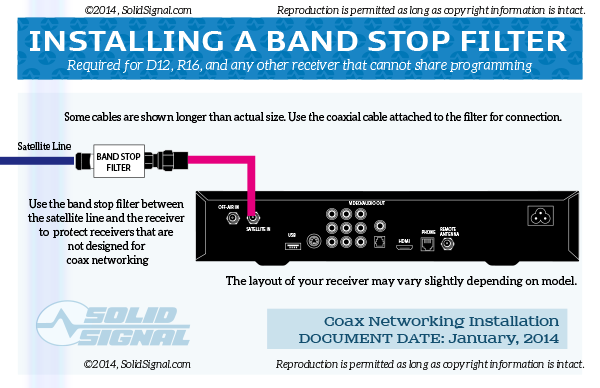
It’s good for so much more, though. Parents can install a band stop filter on their own DVRs to make sure that the kids absolutely cannot access programming. Apartment installers use it to make sure that neighboring apartments can’t see each other’s programming. It can even be used to block OTA interference on cables.
However, the argument has raged on… is there a wrong way to connect a band stop filter? Clearly it’s supposed to be installed at the receiver with the cable end going into the receiver, but some installers connect it to the splitter and run a cable from there to the receiver. Some others even connect them straight to the SWMs as needed. Does that even work?
The good news is that a band stop filter is bidirectional. It will block signals both ways equally, so it doesn’t matter which end is facing the receiver as long as you’re able to connect it. It’s completely your call, whichever makes sense for your installation.





