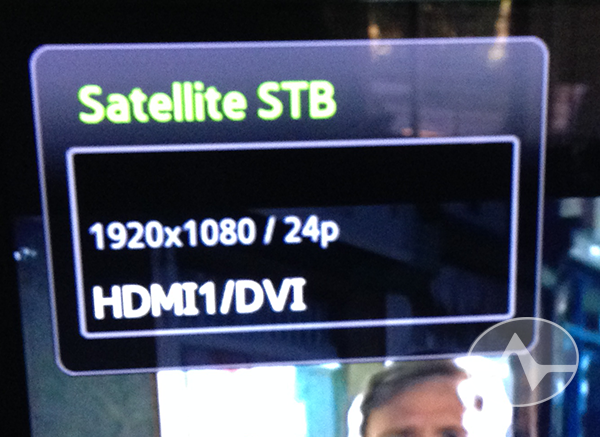Not ashamed to admit when I’m wrong. For years I’ve been telling people that DIRECTV only sends 1080p signals with pay-per-view movies. It’s been pointed out to me that there is one channel that broadcasts in 1080p/24 and doesn’t cost a dime to watch.
OK, so it’s DIRECTV’s channel 125, the one that advertises the pay-per-view movies, so it’s not so terribly interesting. But at least it’s a way for you to be sure that your DVR is capable of putting out 1080p/24 to your TV. (If you don’t really understand what 1080p/24 means, check out our tutorial.)
Every TV has a different way of showing what mode it’s displaying, but if it doesn’t pop it up by itself (the photo above is from a Samsung) generally pressing {INFO} on the TV’s remote will tell you.

If you tune to channel 125, you should get a message that you are watching 1920×1080 resolution at 24 frames per second. If not, you might want to check how the DVR is set up using the {MENU} button on the DVR remote followed by “Settings&Help,” “Settings,” “Display”, and “TV Resolutions.” If 1080p isn’t checked, try checking it and see if you’re still able to see the picture. If you can’t see anything, the screen will automatically revert back in a few seconds.