This document is available in PDF format! Click here to download.
It’s about time. We’ve been talking about RVU for a long time. DIRECTV’s HR34 is the first device on the market to use this technology, and the idea is that RVU-enabled TVs and set-top boxes will let the HR34 do all the work. This keeps costs down and also keeps the racket down… smaller devices don’t need big fans like DVRs do.
So far, the only way to use RVU is with a 2011-model Samsung Smart TV. We reviewed that solution back in February and it wasn’t ready for prime time. We went back to it a few months later and it was better, but not perfect. We even bragged that there would be something better this year.
Finally, DIRECTV has released its C31 client. This isn’t a receiver really. It attaches to a satellite line and communicates with an HR34. The HR34 does all the recording and playback and the C31 is used to get that stuff to the TV. The result is that it acts like a DVR: You can pause live TV, search for programs, even use DoublePlay and you’d think you were using a DVR. The difference is it’s really tiny and really quiet.
How small is small?

Believe it or not, this is the C31 on top of a DIRECTV H25 receiver. That little box is the C31. As you can see, it’s about half the size of the H25, and the H25 is pretty tiny all by itself.

If you don’t believe me, take a look at the same two receivers from the front. You can clearly see this is an H25.
A look around the C31

There’s not a lot to look at with this little box. The front panel has one button on it. Quite a change from the old days when there were 15 or more buttons on the front. It will work with an RF or IR remote, but you do have to use a remote.

The power button lights up when the C31 is in use. To the right of it is a network light that glows green when the C31 is connected to an HR34.

C31s use the same power adapters as H25s. This keeps the C31 cooler and also allows it to be really really tiny. Of course, the H25 power brick looks humongous next to the C31.

The only other button is the reset button, tucked into the side. It doesn’t stick out at all, so if the C31 is behind the TV it can be a little rough to get to. Luckily this box doesn’t have a need for a reset very often and when it does, it boots in under 30 seconds.

Even though this receiver is tiny, there’s a lot going on behind it. Of course, there’s a coax input. Because the HR34 is SWM-only, and because you need an HR34, this box is SWM-only too. The next connector is for a component or composite connection. Our H2510PIN dongle for H25s works fine, and there will be one for composite as well.
Of course there is the requisite HDMI connector, and as we always see, DIRECTV insists on adding a USB port that does absolutely nothing. I’ve often wondered why that is. Perhaps it’s used in testing.
If you do want to connect to an external AV receiver that doesn’t pass HDMI, there is a digital audio port. If you need optical, we have an adapter that works for that.
The only other connection is for power. For some reason the power light is VERY BRIGHT and it’s always on. It doesn’t have any effect on the C31 if you cover it with electrical tape.
Getting Connected
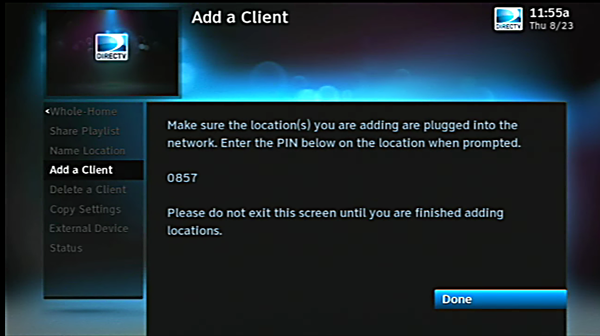
Pairing a C31 with an HR34 starts with going to the HR34 and pressing {MENU}.
From there, go to Settings&Help, Settings, Whole-Home, Add A Client. A PIN will be displayed on the screen.
Power up the C31 and you will be prompted to enter that PIN. Really that’s all there is to it.
Another nice feature of all RVU boxes is that you can copy settings from another box, including the HR34 itself. This means you don’t have to redo your favorites lists and other common settings. The series manager and playlist are provided by the HR34 and you can schedule recordings and manage your to-do list right from the C31 just like you were in front of the HR34.
General Impressions
In one sentence: It’s like being in front of the HR34, without the size or noise.
The C31 works just like the HR34. It does 3D, it has apps, everything. The speed was almost exactly the same as the HR34. There’s a little lag when you first turn it on and again when you go to the menu or guide but that’s it. Fast forward and rewind are just as fast as if you are in front of the HR34. It’s A LOT better than the Samsung TV.
It’s totally silent and disappears behind the TV. There will be a wall mount for it as well, but it wasn’t available for review. Overall, this is a really impressive little box. It’s just what you want for a bedroom or spare room. It’s small enough that it will fit between the screen and the base of most TVs, It’s just as fast as you need it to be.
Of course, the H25 is a great little receiver, but it doesn’t pause live TV. This does. H25s also have a sort of “not quite there” search system. This uses the same search as HR34.
There really is no downside to this little box. If there is anything to say at all, you must have an HR34, and your wiring must be in really good shape. It uses coax networking to get all its information — even menus — from the HR34, so loose wires or improper termination will cause havoc. Of course, the HR34 is SWM-only, so you must have SWM to use the C31. The good news is that it doesn’t add to your tuner count, meaning that on one SWM-8 you could have an HR34, HR24, H25, and still have the ability to add three C31s.
The HR34/C31 system is designed for up to 3 clients and 1 HR34. There are rumors that you can add more clients but just not use them all at the same time, like DISH’s Hopper/Joey system. Unlike Hopper which has only 3 tuners, this system does allow for 4 TVs in use all at the same time.





