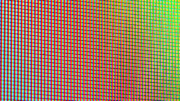Maybe the best possible solution for the problem of too many remotes. Universal remotes are great, but they tend to be pretty inflexible, pretty hard to program, and if you want to solve those two problems they’re pretty expensive. Not everyone likes smartphone remotes but if you’re the sort who likes to have that phone in your hand all the time anyway, you owe it to yourself to look at the Blumoo Bluetooth Remote Control System.
This is one of the best smartphone remote systems we’ve ever seen, because it doesn’t rely on wi-fi. Most smartphone remote systems require every one of your components to have some sort of IP control. Good luck if you have an off-brand TV or an older audio receiver… that smartphone remote won’t do anything for it. Blumoo connects to your phone via Bluetooth technology and translates your commands instantly into real IR commands that directly control pretty much any device.
This review is available in PDF format! View or download it now!
The Blumoo device
The Blumoo device is intended to sit in front of your entertainment center, for example on a coffee table, where it can easily see your components. It’s small, about four inches tall, and fairly handsome.

There are three connections for the Blumoo: the power connection (of course) plus a port for a headphone cable to connect straight to your audio receiver and a port for an IR Blaster cable. That last part, the IR Blaster cable, is really important because if you don’t want to put the Blumoo on a coffee table, you can run an IR Blaster cable that puts the IR signal right in front of each device, meaning you can safely hide the Blumoo.
Connection is easy and the only mandatory connection is the power cord. If you are going to use the Blumoo within line-of-sight of your devices, you don’t need an IR blaster. If you aren’t going to stream your music to your audio receiver over Bluetooth, you don’t need the audio cable.
Blumoo app
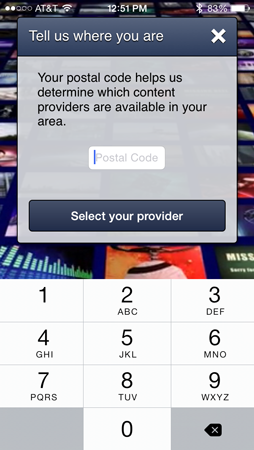
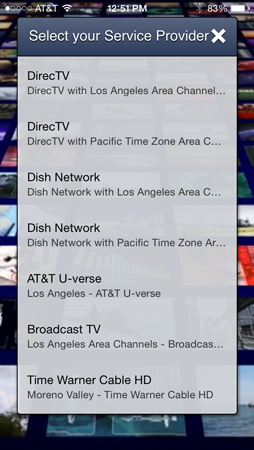
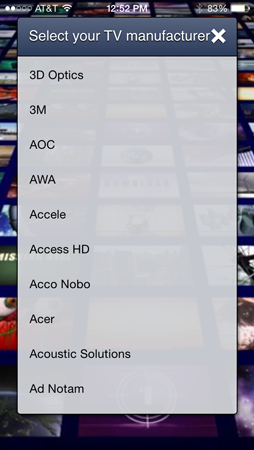
These screencaps show you how easy it is. You’re asked, one by one, what devices you have and they’re automatically set up for you. At that point, just swipe left or right to control different components.
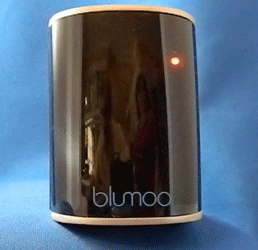
The Blumoo’s light glows red when not in use, then flashes blue when it’s sending commands. Because of the magic of photography, you can actually see the IR emitters, although they’re invisible when in actual use. The first command you send has a tiny lag but after that they are more or less instant.
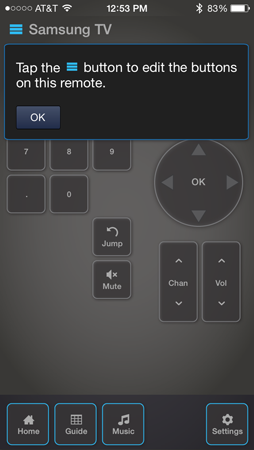
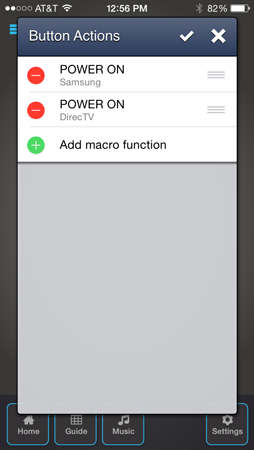
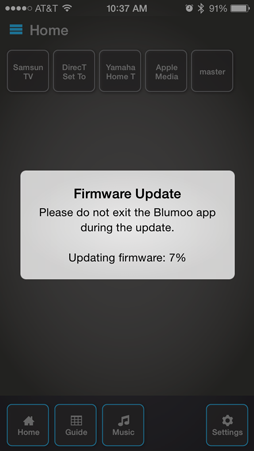
You can also create macros for things like turning the system on and off, and completely customize the button layouts. You can even move buttons from one screen to another if you want, or just add a button for a different device as needed.
Blumoo will automatically update its database whenever it needs, so when you get a new device you’ll know what’s available.
General impressions
I was also incredibly impressed with the fit and finish of this device. It looks like machined aluminum and has enough weight that it won’t get knocked over easily. If it does get knocked over, by the way, it still works whether it’s sideways or rightways… as long as the front face is looking near your home theater stuff. I was impressed by the power of the device, even when it didn’t have perfect line-of-sight.
There’s a full program guide too, and you have the option to stream audio from pretty much any app right to your home audio system.
You get up to 150′ of range from Blumoo too, which makes it great if you have more than on room in use. The Blumoo needs to be roughly facing the devices, but your phone doesn’t have to be anywhere near the Blumoo and you don’t have to worry about pointing it.
This device also comes in at a price less than many standalone universal remotes and it’s just so customizable you’d think it would sell for a lot more than it does. That’s really impressive.