Oh for the simple days of setting your VCR’s timer. Of course anyone who remembers those days knows that it was certainly not simple. Just making it through the menu system was a drag and at most you could record eight things over the course of a week. Today’s DVRs that let you schedule 100 recurring recordings and a virtually unlimited number of manual ones are much better.
Sometimes you just have to go old school
As much as we all like DIRECTV’s Series Link functionality, sometimes it’s nice to just set a recurring manual recording. Most people don’t know that DIRECTV lets you do just that.
Of course for a single recording you just find the thing you want in the guide and press the {R} button on the remote. If you want to record the same thing at the same time every day, or once each week, DIRECTV has a powerful manual recording system. It’s just hidden deep behind a much of menus.
Here’s the procedure for a Genie DVR
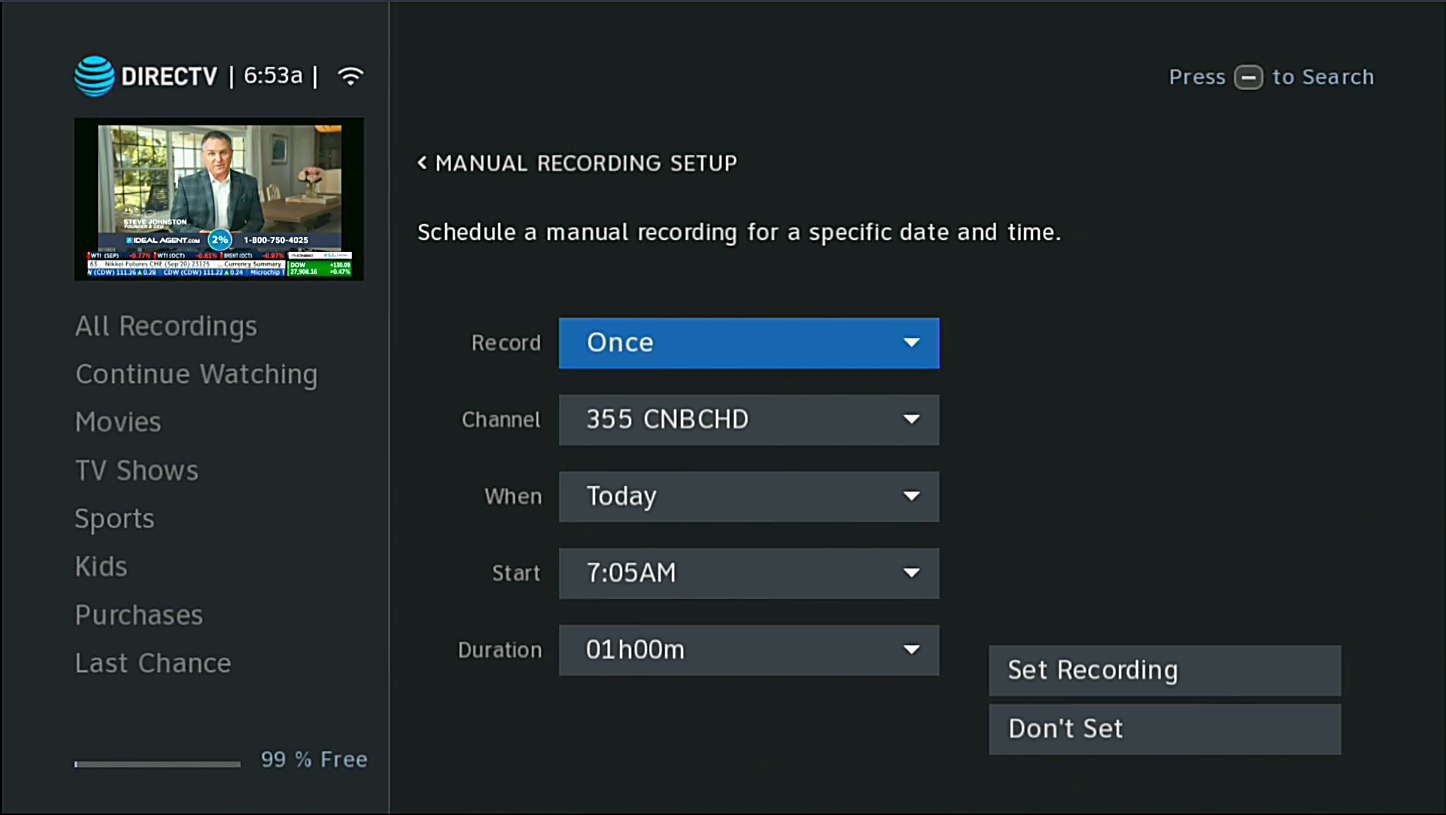
- Press LIST and arrow up to “Recording Manager” or “Manage Recordings” then press SELECT.
- Arrow down to “Manual Recording Setup” (It’s off the bottom of the screen) and press SELECT.
You’ll see a screen like the one above. Here’s how to use it:
- Change Record from “Once” to “Recurring” if you want it more than once.
- Set the channel you want to record. It automatically starts on the channel you’re watching.
- For “When” you can choose “Every Monday,” etc. or “Everyday” if you want the recording to happen consistently.
- Set the start time
- Set the end time.
- Arrow to “Set Recording” and press SELECT.
Here’s the procedure for a non-Genie DVR
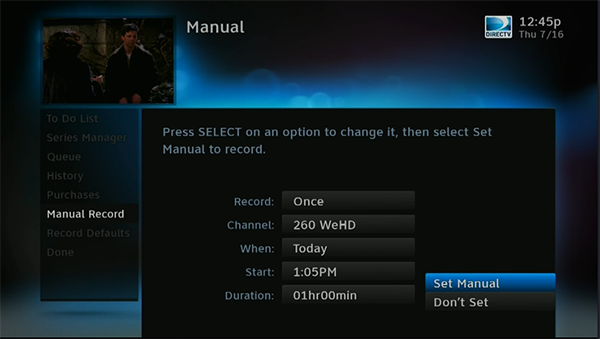
- Press MENU then scroll to “Recordings” and press SELECT.
- Arrow over to “Manage Recordings” and press SELECT.
- Arrow down to “Manual Record” and press SELECT.
You’ll see a screen like the one above. Here’s how to use it:
- Change Record from “Once” to “Recurring” if you want it more than once.
- Set the channel you want to record. It automatically starts on the channel you’re watching.
- For “When” you can choose “Every Monday,” etc. or “Everyday” if you want the recording to happen consistently.
- Set the start time
- Set the end time.
- Arrow to “Set Manual” and press SELECT.
The power of manual recordings
It’s actually pretty simple and it can be pretty powerful too. This is a great way to help deal with clutter in your Series Link list, like if you want to record Wheel of Fortune and Jeopardy and they always come one right after another.
This method doesn’t differentiate between first-run shows and repeats, and that’s on purpose. The DVR is giving you the ultimate power to set recordings exactly when you want them to be and it figures you know best.
You can also use this to record just part of a show, like for example if you only care about the sports part of the news, record just the last five minutes. It’s also good for single recordings if you only want part of a show for any reason.
Go try it… now you have the power! And, after you do, shop for the great selection of satellite accessories and parts that you’ll find at Solid Signal.





