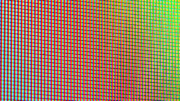If you’re looking for a nice clean installation, you may want to wall mount your DIRECTV equipment. It makes a lot of sense to either put the box on the wall behind the TV or attach it directly to the TV. Before you start, here are some things to consider.
Wall mounting is just fine, as long as…
The good news is that there’s no reason not to wall mount most DIRECTV equipment. The Genie 2 is the only device that shouldn’t be wall mounted, as it needs ventilation on all three sides and shouldn’t be turned on its side. All other DIRECTV receivers and clients should work just fine.
Ventilation concerns
In the case of clients and most modern receivers, you would want to mount the receiver so that the top of the receiver is toward the wall. Why? Because the top has no vent holes. The bottom does. The bottom also has rubber feet that create some air space between the receiver and any solid surface, but mounting the receiver (or client) with its top toward the wall will give maximum ventilation. Remember, a cool receiver is a happy receiver.
How to mount
In past years, there were commercially available mounts for the client boxes and some of the smaller receivers. Unfortunately these haven’t been made in some time. You can find them sometimes on auction sites. Really though, the reason that they aren’t made… is because they aren’t needed.
There are a few receivers that have keyhole slots on the underside for mounting. If you have one of these, it’s easy enough to use a screw with a large head and slip them on. Even if your receiver doesn’t have keyhole slots on the bottom, there’s an option.
Pretty much any receiver or client (non-DVR) can mount with a few strips of industrial hook-and-loop tape. [Velcro® is one brand of hook-and-loop tape, and they don’t want their name used generically.] Just use several strips of tape and press firmly. The boxes aren’t that heavy so they stay on just fine.
Another option for the lighter boxes is to use zip ties [no trademark there, thank goodness.] Feed them through the vent holes and then strap them to the mount points on a TV mount. Just be careful not to overtighten because you will snap the plastic.
For heavier devices like the HR24 or HR54 DVR, it’s best to use braces or brackets to mount to the wall. There are several options. Personally I find it very helpful to look in my local home store in the childproofing section. You’ll find a great selection of this sort of thing.
Remember to use an RF remote
It’s super important when you’re mounting a device that you can control it. After all what good is a DIRECTV box if you can’t turn it on? Luckily, you can use an RF remote with every DIRECTV box made today. Older devices use the RC6X series remote, while Genies use the RC7X series. Both of these remotes will let you mount the device behind virtually anything and still control it effectively. Both have easy setup and both will give you great battery life. Just choose the one you need. You can learn about programming them, here.
Get the equipment you need at Solid Signal
No, you don’t need a fancy mounting system just to hide your receiver away. All you need is some common sense. But, for all the other home theater needs you have, I hope you’ll shop at Solid Signal for everything to help you live your best digital life.