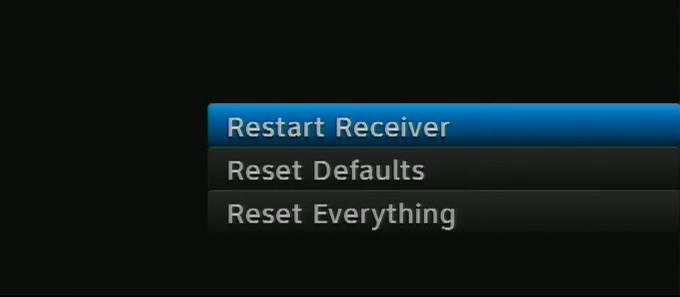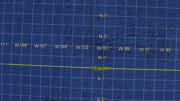It’s pretty rare when a DIRECTV receiver acts up… but when it does you have four options for resetting it. How do you know which one to use?
Option 1: The Red Button
This is the most obvious and easiest option for resetting your receiver. The red reset button is located behind a swingout door on the front right of most DIRECTV receivers and DVRs. If you are using an H25 receiver, Genie Mini Client, or any other really small DIRECTV receiver or client, you’ll find the reset button on the right side, slightly recessed so you won’t hit it by accident.
The red button does an immediate reset and is really just like pulling the plug. In most cases there is no reason not to use this option, even though it does cause a little temporary chaos in the receiver as it struggles to recover from an unexpected restart. It is, after all, a computer just like any other in many ways, and it takes a little time for it to “understand” why it was stopped in the middle.
Option 2: Restart Receiver from the menu.
DIRECTV folks call this a “graceful reboot” since it closes anything that’s open before resetting. It’s similar to telling your computer to reboot, and it’s the best way to make sure open files (like recordings) are preserved.
To get to this option (as well as options 3 and 4) press the {MENU} button on your remote, scroll to Settings&Help, press {SELECT}, then proceed to Settings, press {SELECT}, scroll to Reset, and press {SELECT} again.
Option 3: Reset Defaults
This will reset a bunch of the default settings on your DVR but attempt to keep your recordings. You’ll need to pair up RF remotes again, as well as setting any preferences you had before. This option isn’t used much; in fact the only real reason to use it would be to recover from parental controls that you set and then forgot the password to.
Option 4: Reset Everything
This is the nuclear option. This erases all your recordings, all your settings, and puts your receiver or DVR in the state it was when you got it. We recommend this option before sending a defective or unwanted device back to DIRECTV. If it’s already broken and you can’t reset everything, then everything’s lost anyway, but if you’re just upgrading to the latest and greatest, this is the safest way for you to know that no one else is looking at your channel choices and what you’ve recorded.