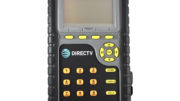Let’s put this right out there: DIRECTV doesn’t have the fastest channel changes. If you’re coming from an older cablesystem, you’ve no doubt noticed a lot of improvements with DIRECTV satellite. The channel selection is better, the quality is much better, but the time to change channels is slower. Eventually you get used to it but you never quite forget it.
Why is this a problem?
The long channel changes have to do with the technology behind the DIRECTV system. A DIRECTV system is looking at up to 6 satellite locations and hundreds of different transponders, each with several channels and modulated through one of four different systems. Then, the right frequencies are isolated out. AT&T’s single-wire technology rearranges those frequencies so all your signals can go down a single wire. Finally, it gets to your DVR where it’s interpreted and sent out to a client box.
Multiply out all those possibilities and you might slow down in thinking about it too. Seriously though, it does take some time to find the proper channel to tune, especially since AT&T is constantly changing their layout to accommodate temporary channels or maximize signal strength.
Reliable technology is great but…
When the signal gets to the receiver, it’s then decoded using MPEG4 technology which, while groundbreaking in 2007, has its limitations when it comes to getting you video really quickly. Your receiver has to wait for up to three seconds until it finds a key frame and then start building a video stream from that. That’s not likely to change because in order to support new tech, AT&T would have to replace close to 100 million receivers. The last time they did that, the transition took about ten years.
A long-term solution?
One long-term solution that would work would be creating hardware that simply worked faster. However, it could be less reliable, and it would certainly cost more. There aren’t really that many people who would pay double just to get a channel change that’s a second and a half faster.
If faster channel changes is your goal, and you want to keep most of the channels you have, consider switching to AT&T TV. AT&T TV is the streaming service from AT&T that’s designed to mimic a traditional cable system. You get most of the same channels you get with DIRECTV and a remote that works the way you expect it to. It’s a great option for impatient people, because the channel changes can be much much faster. If you’re interested, call us at 888-233-7563 and we’ll be happy to switch you over.
But hey, you promised a solution…
There is a way to get the fastest possible channel changes from a DIRECTV receiver and you’ve had it all along: the ENTER key. Not the SELECT key, but the ENTER key, the one to the right of the zero.
When you enter in a number like “2” the receiver will wait to see if you really meant “2” or “22” or “201.” That wait just makes things worse when you want to watch something right now. Here’s an easy way to stop the receiver from waiting. Press the ENTER button after you finish choosing a channel. This can save you about two seconds in the tuning process, and that can seem like an eternity.
This can cut a few seconds off each channel change and believe me, it does eventually add up. Try this method out! It will make your system seem a lot faster. And of course, when you’re ready for new equipment, call us at 888-233-7563 or shop at SolidSignal.com.