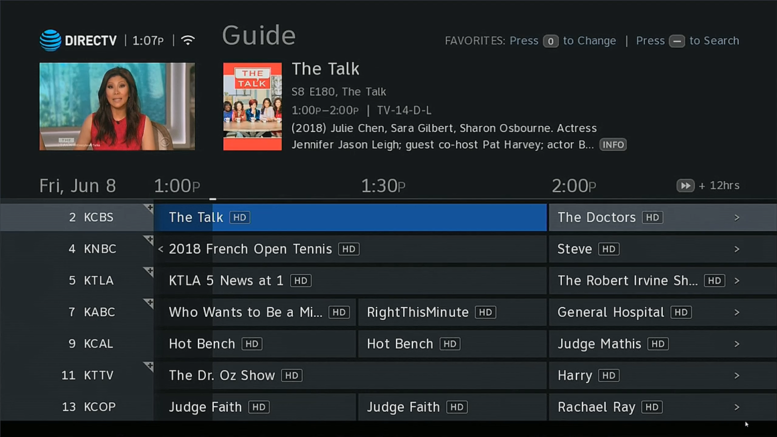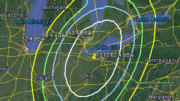DIRECTV’s new Genie user interface is here! There has been a lot of confusion and we’ve published several guides to help make the transition easier. Take a look at this great content, and feel free to leave a comment if you’d like a new tutorial that isn’t listed here!
BREAKING NEWS: DIRECTV Rolls Out New User Interface For Genie
HANDS ON REVIEW: DIRECTV New Genie Menus (Summer 18 Update)
HANDS ON REVIEW: Even more changes to New Genie Menus
- How to sort programs in your playlist
- How can I show only local items on my playlist?
- Set up recordings with two button presses
- How to turn off Power Saving Mode
- How do I show only the channels I get?
- How do I stretch the content to fit the screen?
- Skip commercials completely
- Get a one line Mini Guide
- Step by step: Hide Standard Definition Channels
- How to view your signal strength
- HOW TO DO IT: Record a series on just one channel
- Lost Caller ID with the new Genie menus?
- How to turn on Native Mode
- How can you mark and delete with the new Genie menus?
- Back up before the beginning of a recording
- Do the new Genie menus still support advanced search terms?
- How to turn on Dolby Audio
- A guide to Satellite Setup
- What happened to mark and delete in the new menus?
- How to get to DIRECTV On Demand
- How can I look far ahead?
- Stop your DIRECTV box from turning off after 4 hours
- How do you go to a specific time in the DIRECTV Guide
- How to reboot your receiver, client or DVR
- How to clean out your series manager
- How to test your hardware
- How to create a favorites list
- NEW VIDEO: Show SD channels on DIRECTV
- NEW VIDEO: Check your DIRECTV Signal Strength (Genie GUI)
- NEW VIDEO: Test your DIRECTV Genie system
- NEW VIDEO: Use On Demand with your new Genie Menus